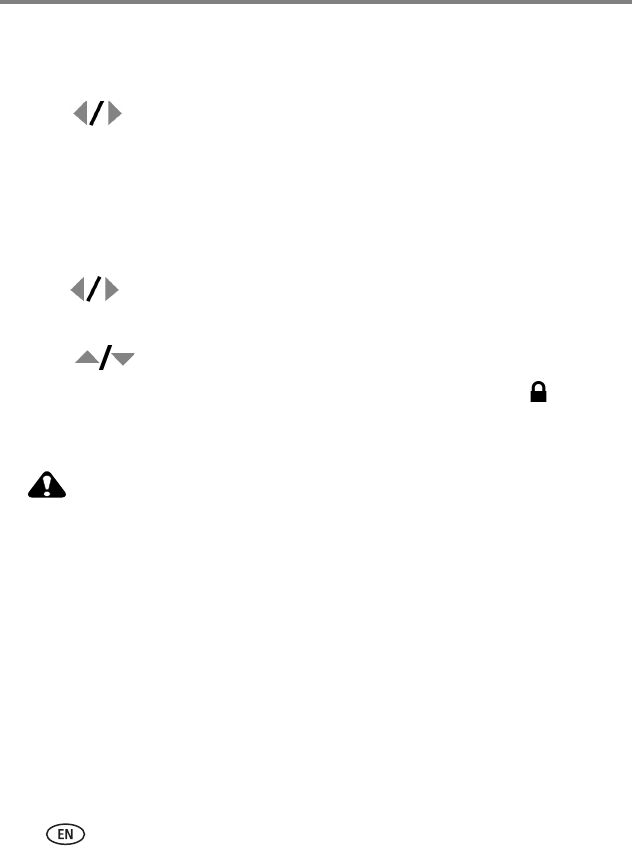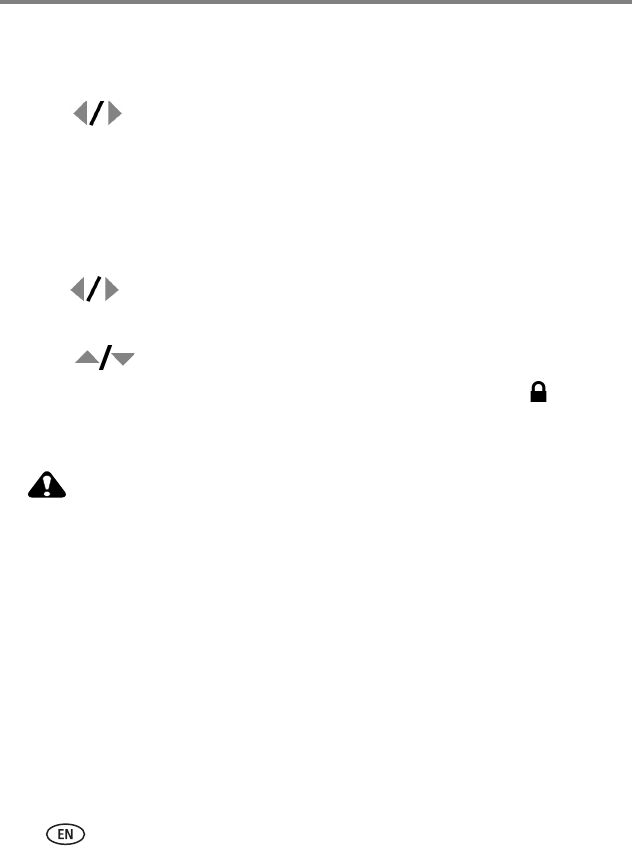
14 www.kodak.com/go/support
Working with pictures/videos
Deleting pictures/videos
1 Press the Review button.
2 Press for previous/next picture/video.
3 Press the Delete button.
4 Follow the screen prompts.
Protecting pictures/videos from deletion
1 Press the Review button.
2 Press for previous/next picture/video.
3 Press the Menu button.
4 Press to highlight Protect, then press OK.
The picture/video is protected and cannot be deleted. The Protect icon appears
with the protected picture/video.
■ Press the Menu button to exit the menu.
CAUTION:
Formatting internal memory or an SD or MMC card deletes all (including
protected) pictures/videos. (Formatting internal memory also deletes
email addresses, album names, and favorites. To restore them, see
EasyShare software Help.)