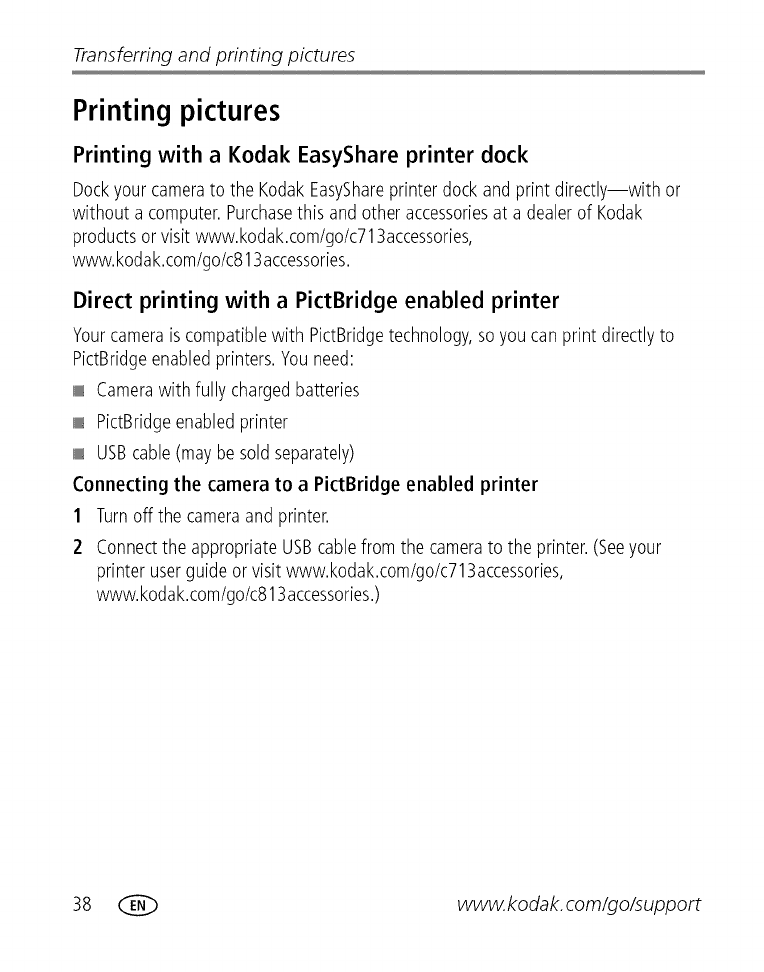
Transferring and printing pictures
Printing pictures
Printing with a Kodak EasyShare printer dock
Dockyourcamerato the KodakEasyShareprinterdockandprint directly--with or
without a computer.Purchasethis andotheraccessoriesat a dealerof Kodak
productsor visitwww.kodak.com/go/c713accessories,
www.kodak.com/go/c813accessories.
Direct printing with a PictBridge enabled printer
Yourcameraiscompatiblewith PictBridgetechnology,soyoucanprintdirectlyto
PictBridgeenabledprinters.Youneed:
Camerawith fully chargedbatteries
PictBridgeenabledprinter
USBcable(maybe soldseparately)
Connecting the camera to a PictBridge enabled printer
1 Turnoff the cameraand printer.
2 ConnecttheappropriateUSBcablefrom thecamerato the printer.(Seeyour
printeruserguideorvisit www.kodak.com/go/c713accessories,
www.kodak.com/go/c813accessories.)
38 (_ www.kodak, com/go/support


















