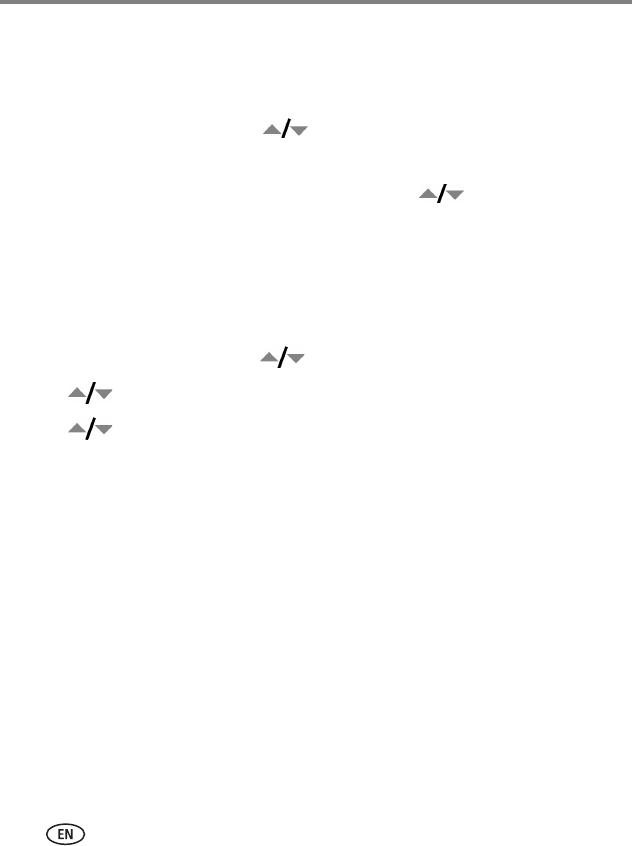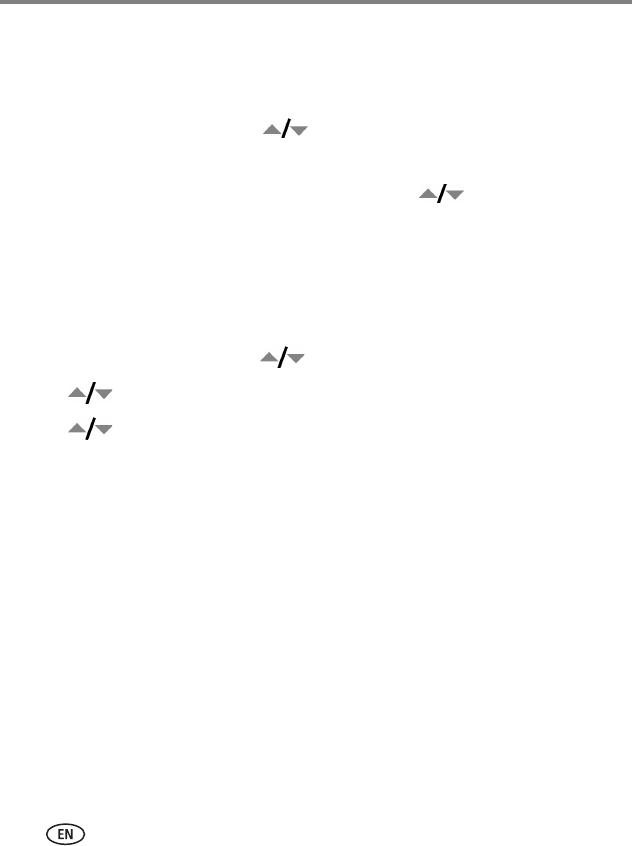
18 www.kodak.com/go/support
Working with pictures/videos
Changing the slide show display interval
The default interval setting displays each picture for 5 seconds. You can set the display
interval from 3–60 seconds.
1 On the Slide Show menu, press to highlight Interval, then press OK.
2 Select a display interval.
To scroll through the seconds quickly, press and hold .
3 Press OK.
The interval setting remains until you change it.
Running a continuous slide show loop
When you turn on Loop, the slide show is continuously repeated.
1 On the Slide Show menu, press to highlight Loop, then press OK.
2 Press to highlight On, then press OK.
3 Press to highlight Begin Show, then press OK.
The slide show repeats until you press OK or until battery power is exhausted. The loop
feature remains until you change it.