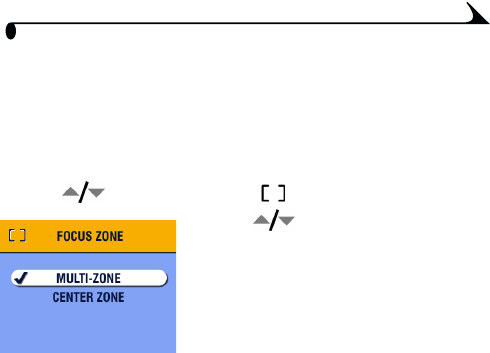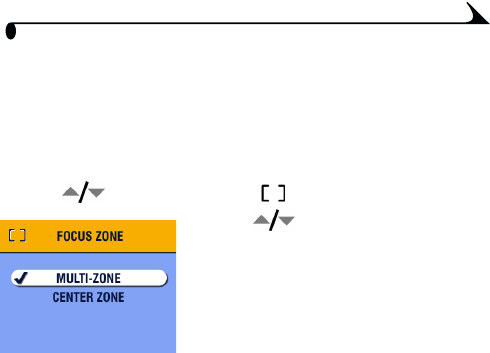
37
Chapter 2
Setting Focus Zone
If you do not get the composition and focus results you want by using framing
marks (page 21), use the Focus Zone feature to select a large or a
concentrated area of focus.
NOTE: Focus Zone is available in Close-up and PAS modes.
1 In any Still mode, press the Menu button.
2 Press to highlight Focus Zone , then press the OK button.
3 Press to highlight an option, then
press the OK button.
Multi-zone (default)— evaluates 3
zones to give an even picture focus. Ideal
for general picture taking.
Center zone—evaluates the small area
centered in the viewfinder. Ideal when
precise focus of a specific area in the
picture is needed.
4 Press the Menu button to exit the menu.
This setting remains until you change the
Mode dial or turn off the camera; or, if it
was set while in PAS mode, until you use
Reset (page 38) to return to the default
setting.