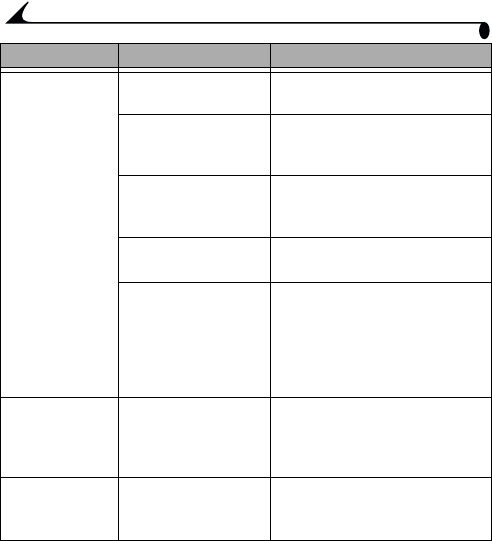
88
Chapter 10
Picture is too
light.
The flash is not needed. Change to Auto flash or Flash Off
(page 24).
The subject was too
close for flash.
Move so there is at least 1.6 ft (0.5
m) in Wide; 2.5 ft (0.75 m) in Tele
between camera and subject.
The light sensor is
covered.
Hold the camera so your hands or
other objects do not cover the light
sensor.
Too much light. Decrease Exposure Compensation
(page 30).
Auto exposure was not
achieved.
To take the best possible pictures,
press the Shutter button
half-way and hold. When the
ready light glows green, press the
Shutter button the rest of the
way down to take the picture.
In Review mode,
a blue screen is
displayed instead
of a picture.
The picture has no
thumbnail or an
unrecognized
thumbnail.
Transfer the picture to the
computer (page 73), or delete the
picture (page 51).
Stored pictures
are damaged.
The card was removed
when the ready light
was blinking.
Make sure the ready light is not
blinking before removing the card.
Problem Cause Solution


















