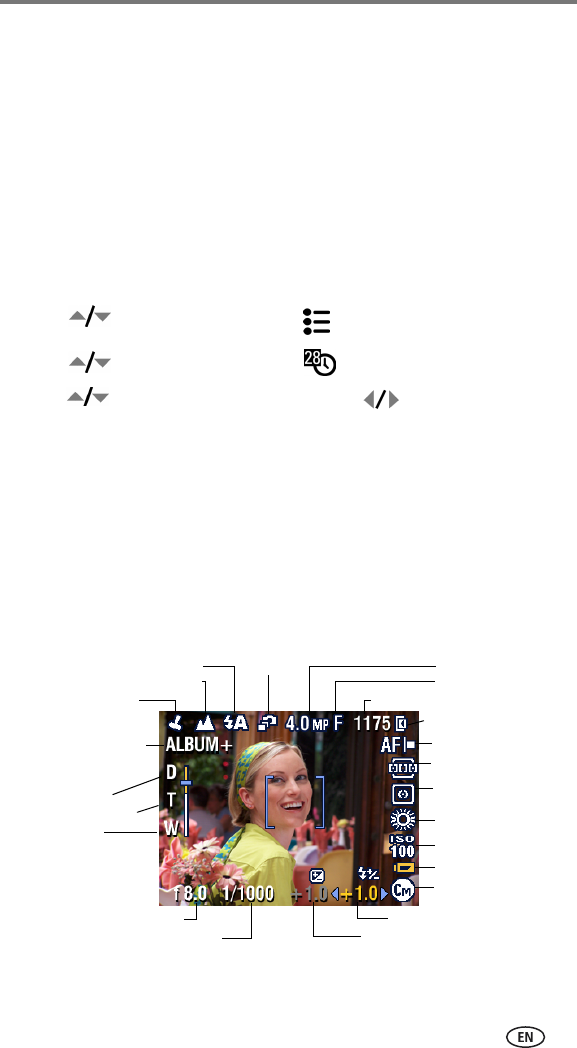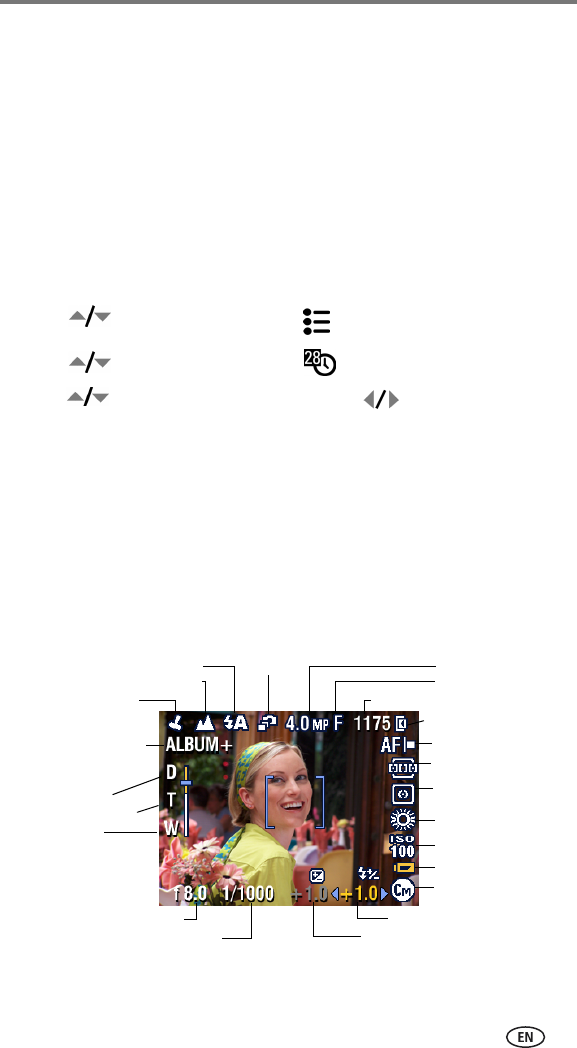
Getting started
www.kodak.com/go/support
5
Setting the date and time
Setting the date & time, first time
The
Date and Time have been reset
message appears the first time you turn on
the camera or if the battery is removed for an extended time.
1 SET DATE & TIME is highlighted. Press the OK button.
2 Go to step 4 in Setting the date & time, anytime.
Setting the date & time, anytime
1 Turn on the camera. Press the Menu button.
2 Press to highlight Setup Menu , then press the OK button.
3 Press to highlight Date & Time , then press the OK button.
4 Press to adjust the date and time. Press to advance to the next
setting.
5 When finished, press the OK button.
6 Press the Menu button to exit the menu.
NOTE: Depending on your computer operating system, Kodak EasyShare software may update the
camera clock when you connect the camera. See EasyShare software Help for details.
Checking camera status in capture mode
The icons that appear on the camera screen indicate the active camera and
picture settings.
Exposure compensation
Camera mode
Battery
Date stamp
Landscape/Close-up
Flash
Picture size
Pictures/time remaining
Image storage
ISO
White balance
Zoom:
digital
telephoto
wide
Album name
Exposure
metering
Burst
Compression
Aperture
Shutter speed
Flash compensation
AF mode
Focus zone