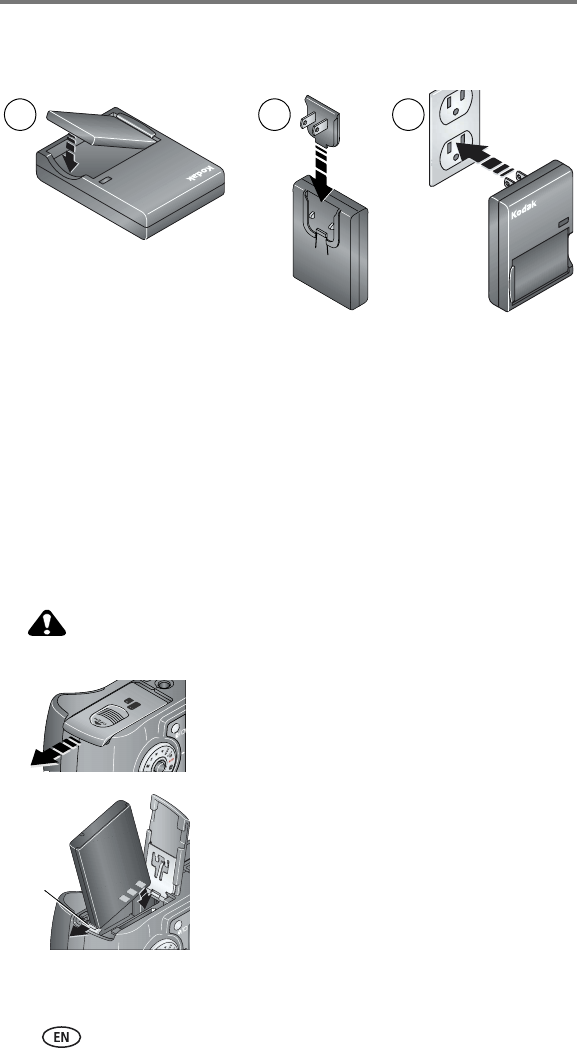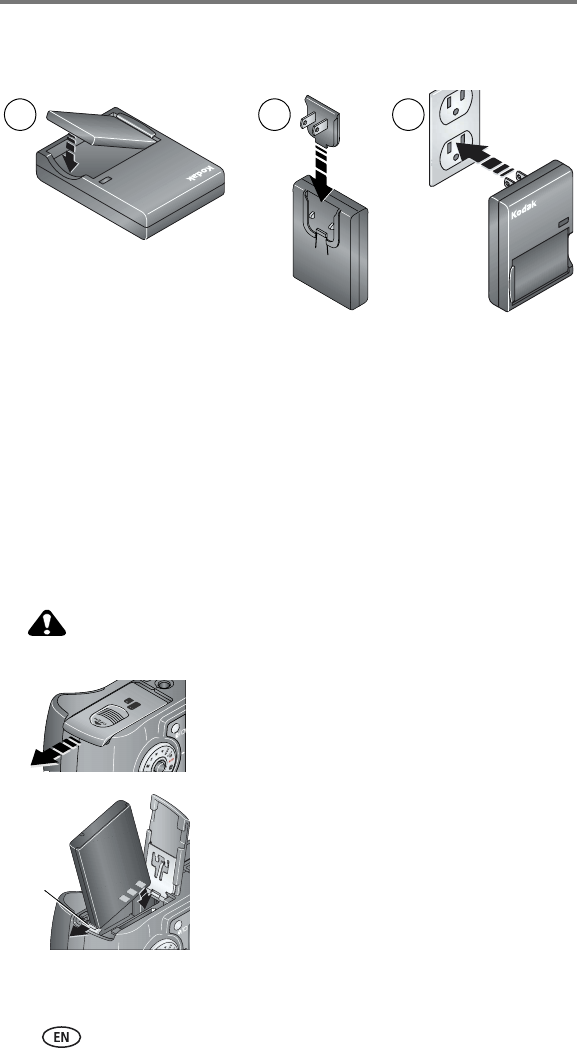
Getting started
2 www.kodak.com/go/support
Charging the battery
The Li-Ion rechargeable battery requires charging before first use.
1 Insert the battery into the charger.
2 Insert the plug that matches your electrical outlet.
3 Plug the charger into the outlet.
The indicator light turns red. When the indicator light turns green, remove the
battery and unplug the charger. Charging takes approximately 3 hours.
You can also charge the battery using an optional Kodak EasyShare printer
dock or camera dock. Purchase these and other accessories at a dealer of
Kodak products or visit www.kodak.com/go/accessories.
Inserting the battery
CAUTION:
Use only a Kodak EasyShare Li-Ion rechargeable battery.
1 Turn the Mode dial to Off.
2 On the bottom of the camera, slide the battery
door and lift to open.
3 Insert the battery as shown. Tilt the battery so
the battery lock is pushed to the side. Push the
battery into the battery compartment.
The battery lock holds the battery in place.
4 Close the battery door.
1 2 3
Battery
lock