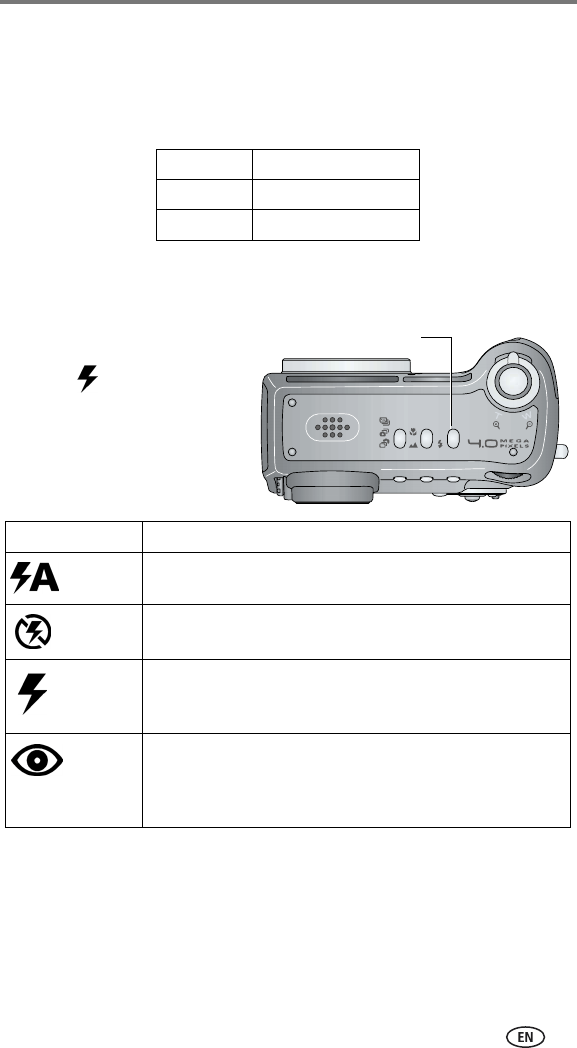
Taking pictures and videos
www.kodak.com/go/support
15
Using the flash
Use the flash when you take pictures at night, indoors, or outdoors in heavy
shadows. You can change the flash setting in any Still mode; the default flash
setting is restored when you exit the mode or turn off the camera.
Turning on the flash
NOTE: The flash is not available in all modes. See Flash settings in each mode, page 16.
Flash Range
Wide Angle 2-13.1 ft (0.6-4 m)
Telephoto 2-7.5 ft (0.6-2.3 m)
Flash Setting Flash Fires
Auto
Flash
When the lighting conditions require it.
Off Never
Fill Every time you take a picture, regardless of the lighting
conditions. Use when the subject is in shadow or is “backlit”
(when the sun is behind the subject).
Red-eye Once, so the subject’s eyes become accustomed to the flash,
then fires again when the picture is taken. (If the lighting
conditions require flash but do not require Red-eye reduction,
the flash may fire only once.)
Press the
Flash/Status
through the flash options.
The active flash icon is displayed
in the camera screen status area.
button to scroll


















