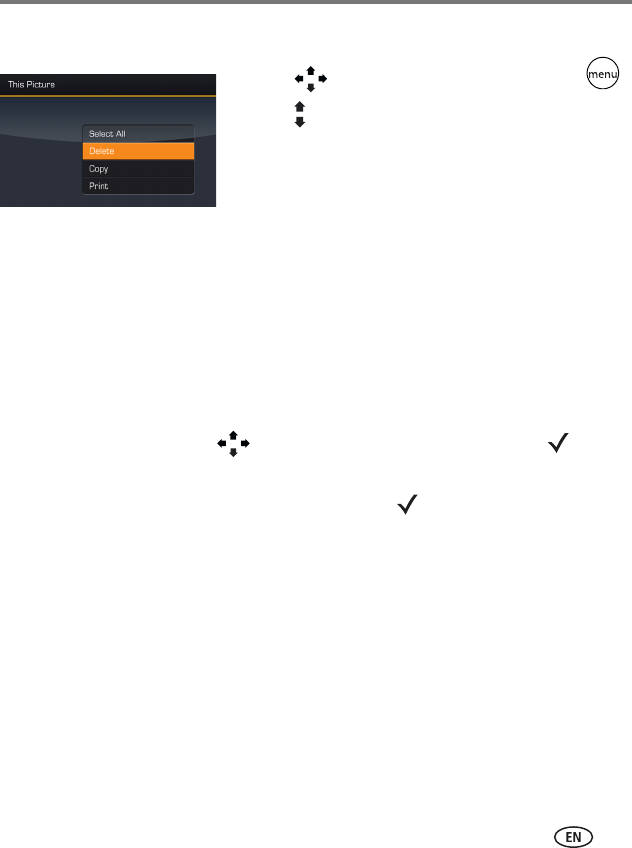
Doing more with your frame
www.kodak.com/go/support
12
Deleting pictures/videos
1 Press to find a picture/video, then press .
2 Press to highlight Delete, then press OK.
3 Highlight Delete and press OK again to confirm.
To cancel the deletion, highlight Exit and press OK.
The picture/video is deleted.
To delete multiple pictures/videos, see page 12.
NOTE: You can delete pictures/videos from a card, internal memory, and some USB devices.
Selecting multiple pictures/videos
Use the multi-select feature to copy, delete, or print two or more pictures; or to play a
slide show of selected pictures/videos.
Selecting one at a time
1 In thumbnails view, press to highlight a picture/video, then press .
2 Continue selecting pictures/videos.
A check mark appears on the selected pictures. Press again to remove a check
mark. You can now view a slide show, copy, print, delete, etc. all selected pictures.


















