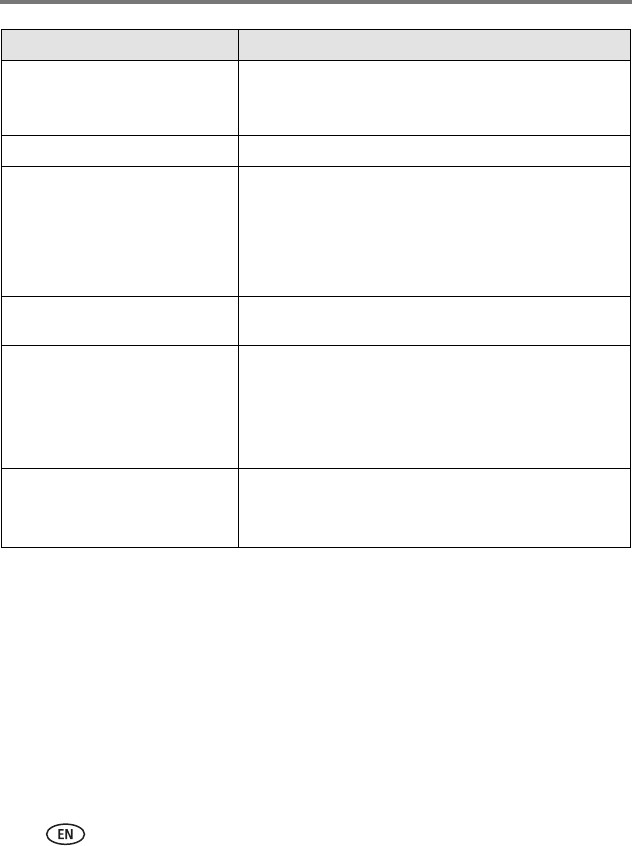
33 www.kodak.com/go/support
Troubleshooting and support
Printing error. ■ Make sure your printer is on and the USB cable is
securely connected (page 14).
■ Check your printer for more info.
Time out occurred while printing.
■ Check cables and printer supplies. Print again.
Unable to create file. Device write
protected or full.
The frame was unable to copy the picture.
■ Insert a different card or device (page 5), or change
the picture location setting (page 9).
■ Remove write protection, unlock card.
■ Delete pictures from card.
Verify network settings.
■ Contact your system administrator or the person who
set up your wireless network.
Verify security code. You have network security turned on.
■ Enter the security code you created when you set up
your wireless network.
■ Contact your system administrator or the person who
set up your wireless network.
Write failed. Select another
location.
The frame was unable to copy the picture.
■ Insert a different card or device (page 5), or change
the picture location setting (page 9).
Screen message Try one or more of the following


















