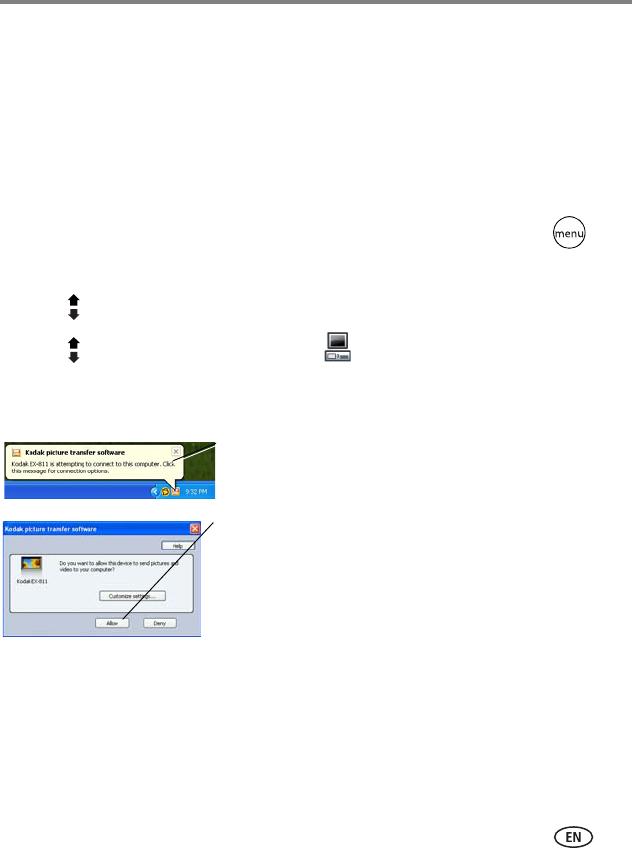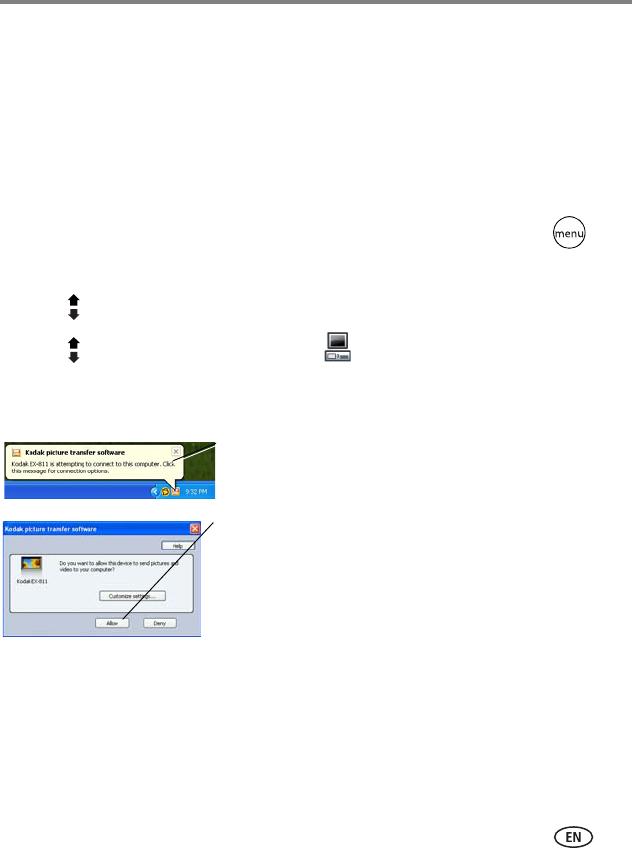
Using wireless mode
www.kodak.com/go/support
29
Picture transfer software—copying wirelessly
Kodak picture transfer software (included on the software CD packaged with your EX
model frame) lets you wirelessly copy pictures and videos from the frame to your
computer. Make sure you install the software before you proceed (see the
Wireless
Setup Guide
).
Copying to your computer
1 On the frame, display a picture in single view (see page 10), then press .
To copy multiple pictures/videos, see page 17.
2 Press to highlight Copy, then press OK.
3 Press to highlight Network Computer , then press OK.
If this is the first time you are copying to your computer, you must first “allow” the
frame to communicate with your computer.
4 A Kodak picture transfer software message opens
on your computer screen. Click the message to
open the Allow screen.
5 Click Allow.
6 Return to the frame and recopy the picture.
If you did not see the message (from step 4 above)
and you cannot copy files, see Allow the frame on
your computer, page 30.
NOTE: If you have more than one frame on your wireless network, give them unique names so you can tell
them apart. Go to Home
→
Settings
→
Device configuration menu. See page 20.