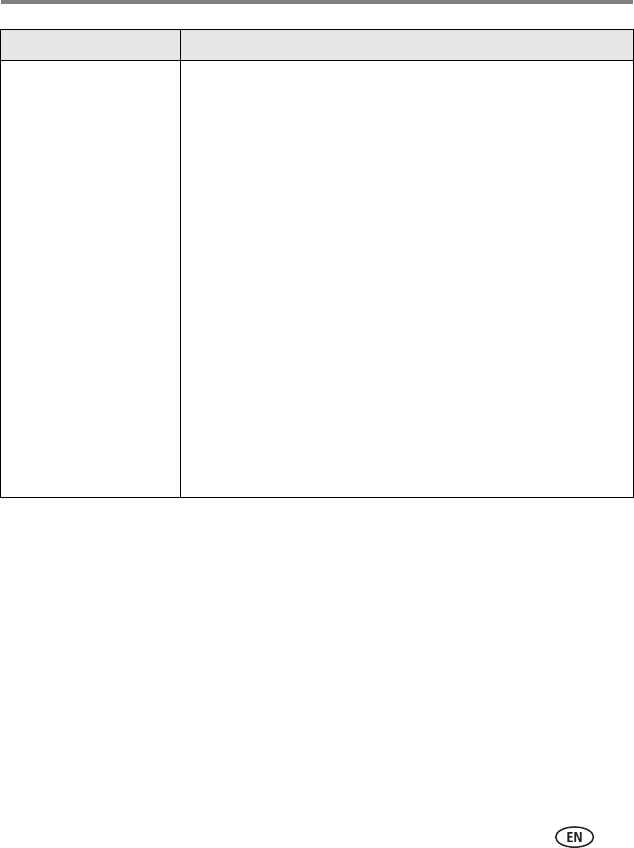
Troubleshooting and support
www.kodak.com/go/support
37
(Continued from previous
table)
Frame cannot connect to
the wireless network —
“Wireless network not
found” appears.
■ Make sure the network profile settings on your frame match
those of the network. In an Infrastructure network, you can
usually view the network settings with the software program
included with the router or through the interface of a
connected device. See the router or device documentation for
details.
If possible, note the following settings for the network, then
change the profile settings on your frame to match them:
–SSID
–Wi-Fi mode (Infrastructure)
– Security (none, WEP, or WPA-PSK)
– Dynamic IP (yes or no)
– Connect Mode (yes - ask before connecting, or no -
connect automatically)
– Router set up for MAC address access? Add frame MAC
address to router access list.
NOTE: Many wireless network routers employ the use of a WEP passphrase
for generating a WEP security key code. If WEP security is enabled for
the network, make sure the key code,
not
the passphrase, is entered in
the security settings for the network profile on the camera.
Problem Possible causes and/or solutions


















