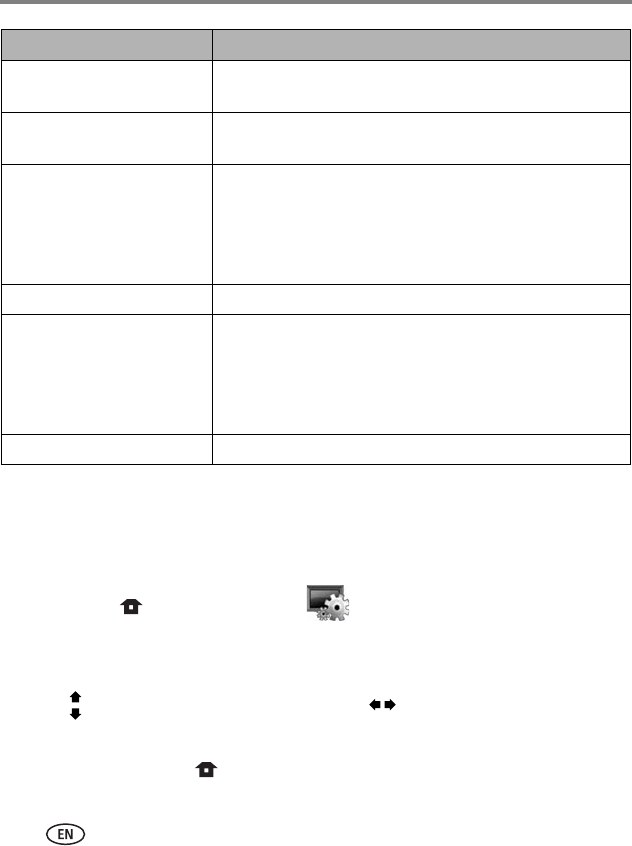
20 www.kodak.com/go/support
Changing frame settings
Setting the clock and timer
Setting the clock manually
1 Press Home , then select Settings and press OK.
2 Select
Clock and timer
and press OK.
3 Select
Set time
and press OK.
4 Press to adjust the hour and minutes. Press to highlight the next or
previous setting.
5 Press OK. Press Home to return to the Home screen.
KODAK Gallery Set up your
Kodak
Gallery account on the frame. See the
Wireless Setup Guide
.
Network Set up your frame for wireless operation. See the
Wireless
Setup Guide
.
Device configuration Frame name—Assign a name to your frame. This name is
referenced when connecting to your wireless network.
USB connection mode—Before you connect a USB
computer or printer, choose Connect to computer (default)
or Connect to printer. See page 14.
Language Choose your language.
Automatic resizing Automatic resizing ON—(default) When you copy pictures
to internal memory, they are automatically resized to a smaller
resolution to save space.
Automatic resizing OFF—Pictures are copied to internal
memory at their original size (resolution).
About Check your frame model number and firmware version.
Setting Options


















