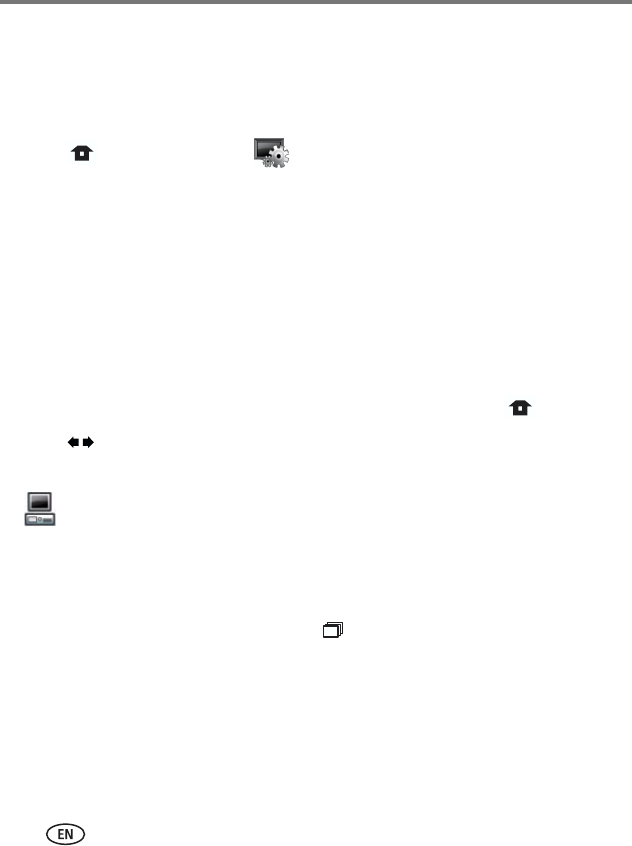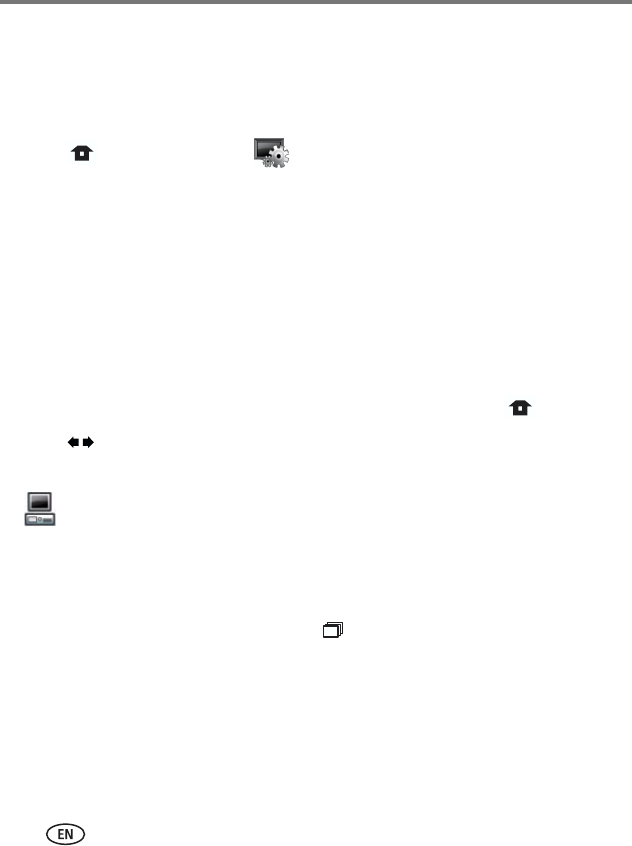
21 www.kodak.com/go/support
Using Wi-Fi mode—EX models only
Set up your network at a later time
The first time you turn on your frame, the Network connection screen appears and
asks if you want to connect your frame to a wireless network. You can answer No and
perform the setup at a more convenient time.
1 Press , then go to Settings
→ Manual → Enable/Disable connections.
2 Select Enable, then press the Back button.
3 Select Network again, then Scan for wireless networks.
4 Continue with step 4 of the setup directions on page 20.
Viewing pictures over your wireless network
Pictures are accessed from your computer via Windows Media Player 11. To make
sure you have version 11, install the software from the CD that was packaged with
your frame (see page 1).
1 Turn on your computer and your picture frame. Then press Home .
2 Press to highlight your network computer, then press OK.
If you have multiple computers on your network, first select Network Computer
, then select the computer from the list.
NOTE: The first time you connect, a window may appear on your computer screen alerting you to a new
device. Follow the prompts to "allow" the frame on your computer.
3 Follow the prompts to choose the pictures, then press OK.
Pictures are displayed as thumbnails. Press to play a slide show.
If your network computer is not listed on the Home screen, or for more
information, go to the troubleshooting help on page 29 of this guide or visit
www.kodak.com/go/digitalframesupport.