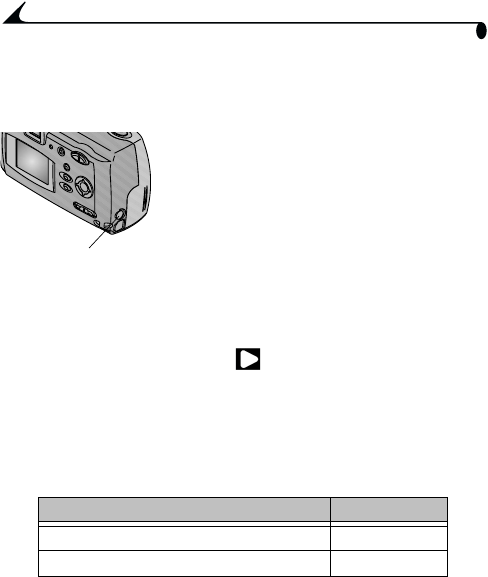
20
Chapter 3
Running a Slide Show
You can display pictures on the camera LCD, a television screen, or any
external video device equipped with a video input.
To run the slide show on a television:
m Connect the video cable (included with the
camera) from the video-out port on the
camera to the video-in port on your
television.
m Refer to your television User’s Guide for
details on video-in setup.
The camera LCD turns off and the television screen acts as the camera
display.
Starting the Slide Show
1 Slide the Mode selector to Review and press Select.
Each picture from internal memory or card is displayed once at a 5-
second interval.
2 To cancel the Slide Show, press Select.
Other Review Settings
Video Out
Feature Page
Starting a Selectable-interval Slide Show see page 23
Copy Pictures from Internal Memory to Card see page 25


















