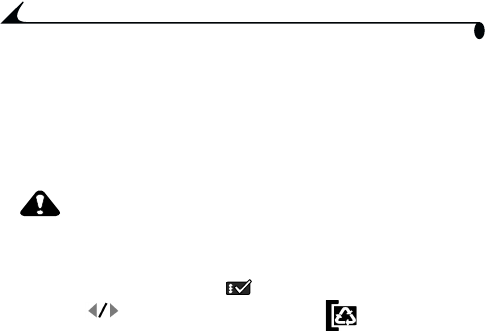
26
Chapter 4
Formatting Camera Memory or MMC/SD
Card
You may need to format the camera’s internal memory if it becomes corrupted.
You may need to format an MMC/SD card if it becomes corrupted or if it was
used in a different device. When formatting is necessary, an error message
appears on the LCD. See page 51 for error messages.
CAUTION:
Formatting erases everything from the internal memory or
MMC/SD card. Removing the MMC/SD card during
formatting may damage the card.
1 Slide the Mode selector to Setup .
2 Press the buttons to highlight the Format menu.
3 Highlight the Format option you want to use:
m FORMAT CARD: erases all of the information on the MMC/SD card and
reformats the card for use in the camera.
m FORMAT INTERNAL: erases all of the information in the camera’s
internal memory and reformats the memory.
m CANCEL FORMAT: exits without erasing anything.
4 Press Select.
5 Highlight Continue, then press Select.
When the formatting is complete, the Setup menu is displayed.
NOTE: Once formatting begins, there is no way to undo the function.


















