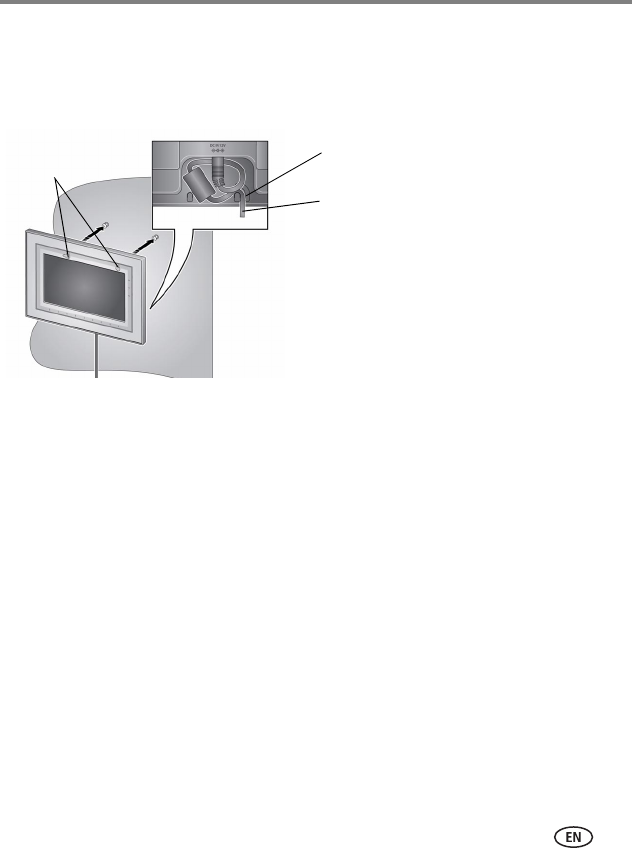
Getting started
www.kodak.com/go/support
7
Mounting your frame on the wall
Use wall-anchoring hardware (not included) to anchor your frame securely to your
wall.
Clip (use to reroute, secure, and
center the power cable)
Power cable
Wall mounting
holes
To change to portrait orientation, turn your frame
90° and use the wall mounting holes at the top.


















