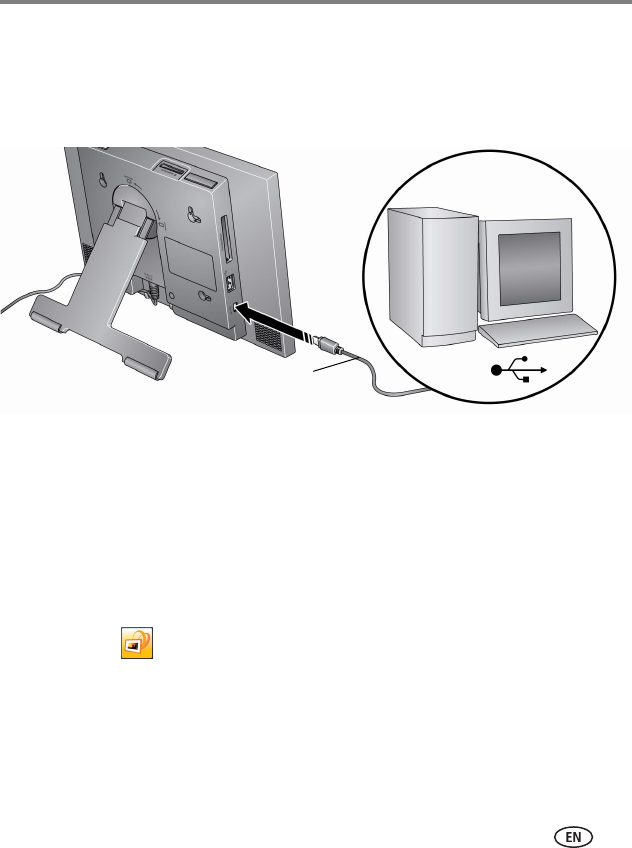
Doing more with your frame
www.kodak.com/go/support
17
Copying between your frame and computer
Copy pictures, videos, and music via a USB cable.
Connecting to your computer
Copying pictures to/from your computer
Drag and drop pictures, videos, and music easily between your frame and computer,
then play a slide show on your frame right away. See page 33 for applicable file
formats.
1 Install the software that came with your frame (see page 27).
2 Set the USB connection mode to Computer (see page 15), then connect the USB
cable from the frame to your computer (see page 17).
3 Double-click (Kodak EasyShare digital display software icon) on your desktop
to open the software.
The frame, memory card, and connected devices appear in the Drag and Drop Zone.
USB cable
(sold separately)


















