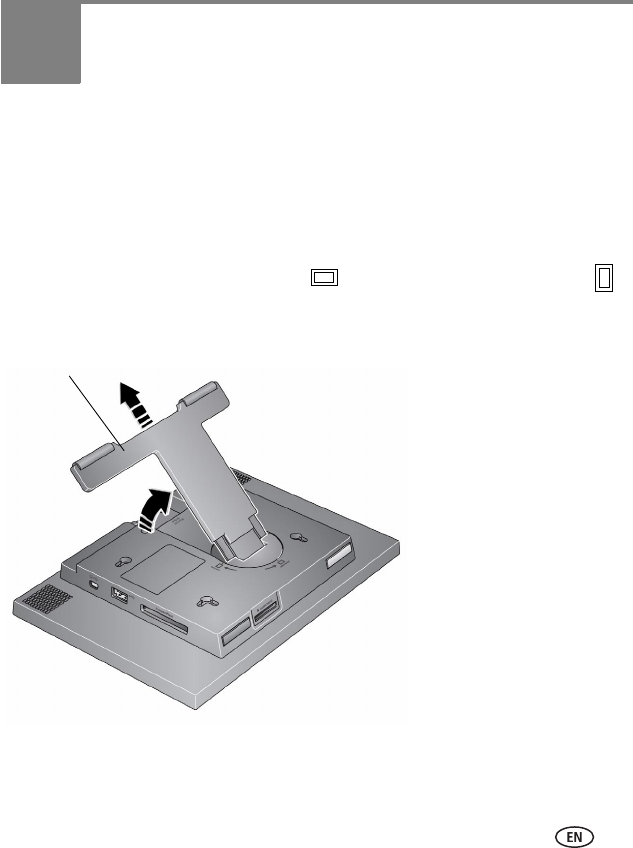
www.kodak.com/go/support 1
1 Getting started
Welcome to your Kodak EasyShare M820/M1020 digital frame. Viewing your pictures
couldn’t be simpler!
Setting up your frame
Setting up the stand
Your frame displays pictures in landscape orientation. To change to portrait
orientation, see page 6.
Stand (pull to adjust the frame angle)
When displayed with the
stand extended, the frame
rests at a 68-90
° angle.


















