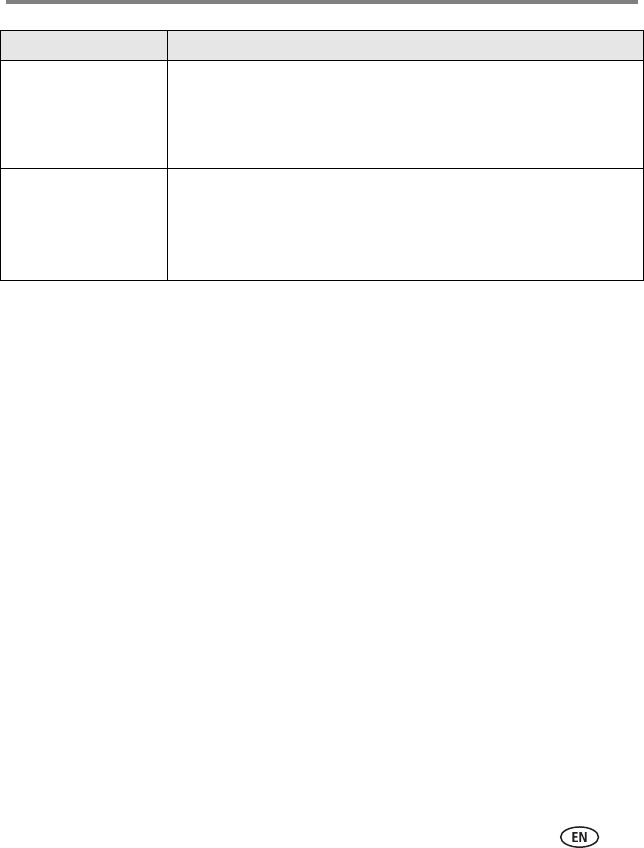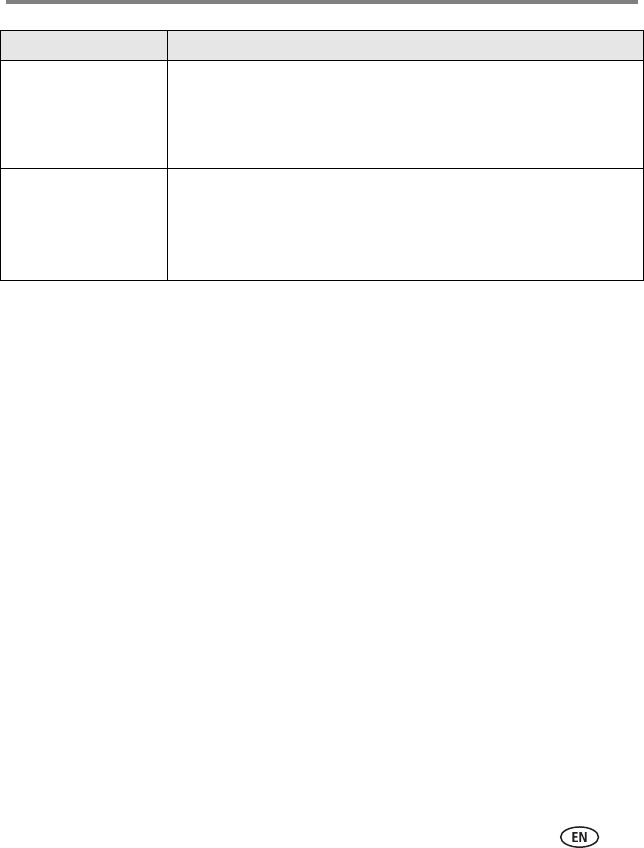
Troubleshooting and support
www.kodak.com/go/support
24
Resetting the clock after losing power
If you turn off the power on the frame or otherwise lose power, the clock time returns
to the factory setting and the automatic on/off times, if set, are disabled.
■ When you turn the frame back on, the set time screen appears on the frame.
■ Slide to set the hour. Tap the left/right arrows to highlight the previous or next
setting (hour, minutes), then slide to adjust the setting.
■ Tap OK.
The Home screen appears. The time is reset and the automatic on/off times (if set) are
re-enabled. It is not necessary to reset the on/off times.
NOTE: If you exit the set time screen without setting the time, you can manually reset the clock and
re-enable the automatic on/off times (see page 19). It is not necessary to reset the on/off times.
Frame freezes up.
■ Unplug the power cable from the frame. Wait 5 seconds, then
reconnect the cable. Press and hold the power button (for about 2
seconds), then release.
■ Use a paper clip or other slim object to press the recessed reset
button on the back of the frame (see page i).
You set automatic
on/off but the frame
doesn’t turn on and off
at the specified times.
■ Make sure you Enabled the on/off setting after you set the times,
then press OK (not Back). See page 19.
■ If your frame loses power, the clock returns to the factory setting
and auto on/off times are disabled. See Resetting the clock after
losing power, page 24.
If... Try one or more of the following