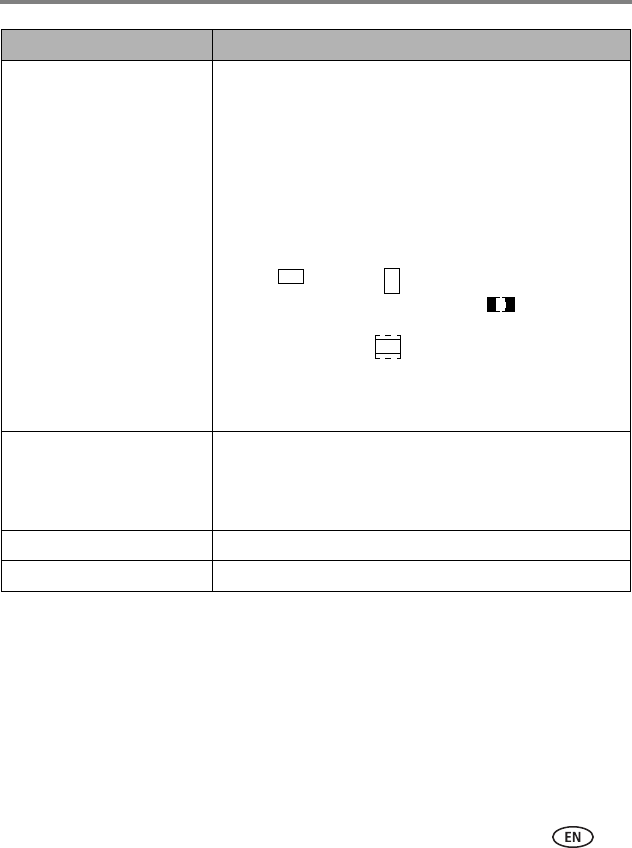
Doing more
www.kodak.com/go/support
17
Set up viewing options Sort—change the arrangement, or sort order, of your pictures
in a slide show by date or alphabetically by filename
(page 10).
Slide duration—specify how long each picture is displayed
in a slide show, from 3 seconds to 1 hour. (The default is 5
seconds.)
Transitions—specify the transition style between pictures in
a slide show. See screen for options. The default is Random.
Frame orientation—Display your frame in landscape
(default) or portrait orientation.
Screen Fit or Fill—Fit entire image (default). Show
the entire picture. Black borders may appear around the
image. Fill the screen .The picture fills the entire screen;
some of the picture may be cut off (cropped).
Brightness—Slide to adjust the screen brightness according
to your lighting conditions.
Clock and timer On/Off schedule—set your frame to turn on and off at a
specified time every day (page 21).
Set time—manually set the clock to the current time
(page 21).
Language Choose your language (page 4).
About Check your frame model, serial number, and firmware version.
Setting Options


















