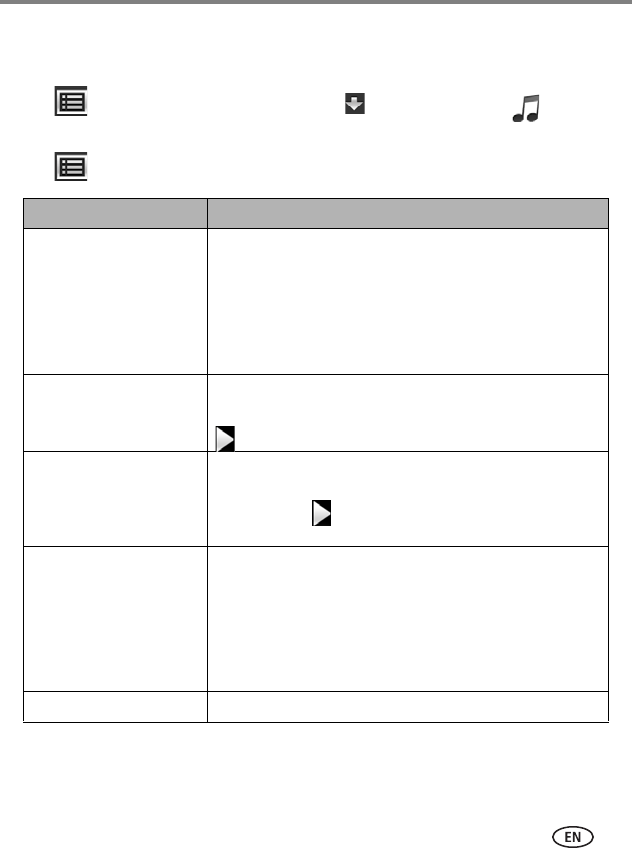
Doing more with your frame
www.kodak.com/go/support
27
Working with music files on your frame
The Music menu lets you work with your music files.
1 Tap (Menu), then tap the down arrow to highlight Music , then tap
OK.
2 Tap (Menu) again to display the Music menus:
* Shuffle play and Audio priority are also available in the Settings menus, page 31.
Music menu options Description
Copy/Delete Tap an up/down arrow to highlight songs in the music list,
then tap Menu. Tap an up/down arrow to highlight Copy or
Delete, then tap OK.
To copy, highlight the source you want to copy to (for
example, internal memory), then tap OK.
To delete, tap Yes to confirm the deletion.
Select all/Deselect all Tap an up/down arrow to highlight Select All or Deselect All.
Continue with directions above to copy or delete all. Or tap
(Play) to play all.
Shuffle play* Tap an up/down arrow to highlight Shuffle play, then tap
OK. Tap an up/down arrow to highlight On, then tap OK.
When you tap (Play), all selected songs play in random
order.
Audio priority*
When music and a video
are playing at the same
time, choose whether or
not to play the audio
portion of the video.
Tap an up/down arrow to highlight Audio priority, then tap
OK. Tap an up/down arrow to highlight an option:
Play video sound track (default)—music stops playing while
the video, with audio, plays.
Play music—music continues to play, video plays but its
audio is muted.
Exit Return to the top menu with no actions performed or saved.


















