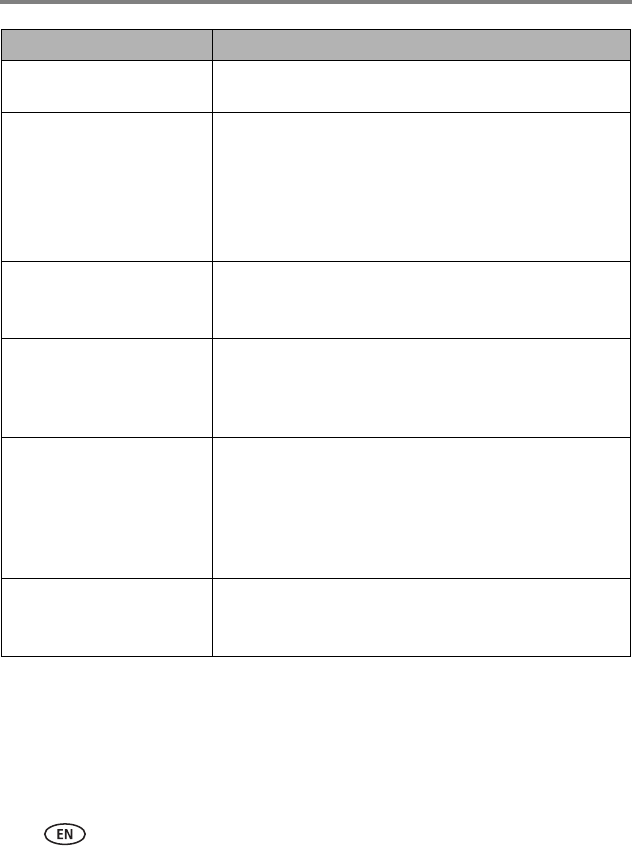
32 www.kodak.com/go/support
Changing settings and more
Transition Specify the transition style between pictures during playback.
See screen for options. The default is Random.
Default Play Location
Save the current picture source
as your default go-to location.
Yes—confirm the current picture source as your default go-to
location.
No—exit the menu.
Clear My Default Play Location—delete reference to the
currently designated picture source.
See Saving a default play location, page 20.
Shuffle On (default)—play pictures in random order.
Off—play pictures by the current Display Picture Order By
setting (see page 33).
Slide Show Starting Point
Specify where playback starts.
Most recent week (default)—start playback with the last
week of pictures.
Oldest picture—start playback with the oldest picture
available.
Music auto play
Allow music to play
automatically during picture
playback. Music files (MP3)
must be in the same location
as your pictures.
On (default)—play music if available.
Off—do not play music automatically. To manually start
playing music, see page 26.
Brightness
Adjust the screen brightness.
1 (darkest) to 10 (lightest).
Change the setting by tapping the arrow lights on the bottom
Quick Touch Border.
Setting Options


















