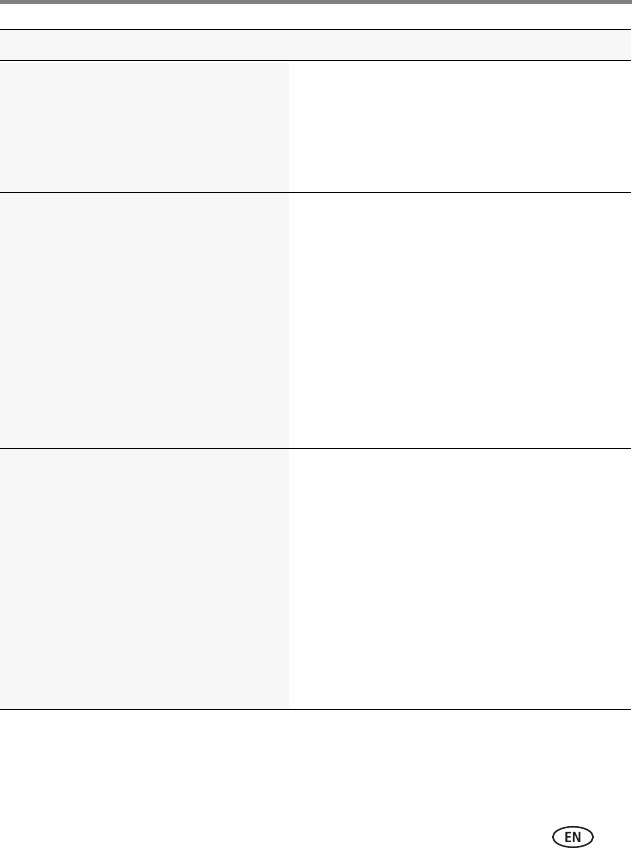
Doing more with your camera
www.kodak.com/go/support
41
Color Mode
Choose color tones.
Unavailable in Video mode.
High Color
Natural Color
Low Color
Black & White
Sepia—For a reddish-brown, antique look.
Picture Quality
Choose how much compression is applied
to pictures.
Not available in Smart Capture mode.
Fine—least compression; best quality and largest
file size.
Standard—medium compression; medium
quality and medium file size.
Basic—most compression; lowest quality, and
smallest file size.
RAW—unprocessed image data in its original
state (to which white balance, contrast, etc. have
not been applied). You can use the RAW Develop
feature to create a JPG copy for printing (see
page 38).
White Balance
Choose your lighting condition. (Available
only in Program and Panorama modes.)
Auto—Automatically corrects white balance.
Ideal for general picture taking.
Daylight—For pictures in natural lighting.
Tungsten—Corrects the orange cast of
incandescent light bulbs. Ideal for indoor pictures
under tungsten or halogen lighting without flash.
Fluorescent—Corrects the green cast of
fluorescent lighting. Ideal for indoor pictures under
fluorescent lighting without flash.
Open Shade—For pictures in shade in natural
lighting.
Setting More information


















