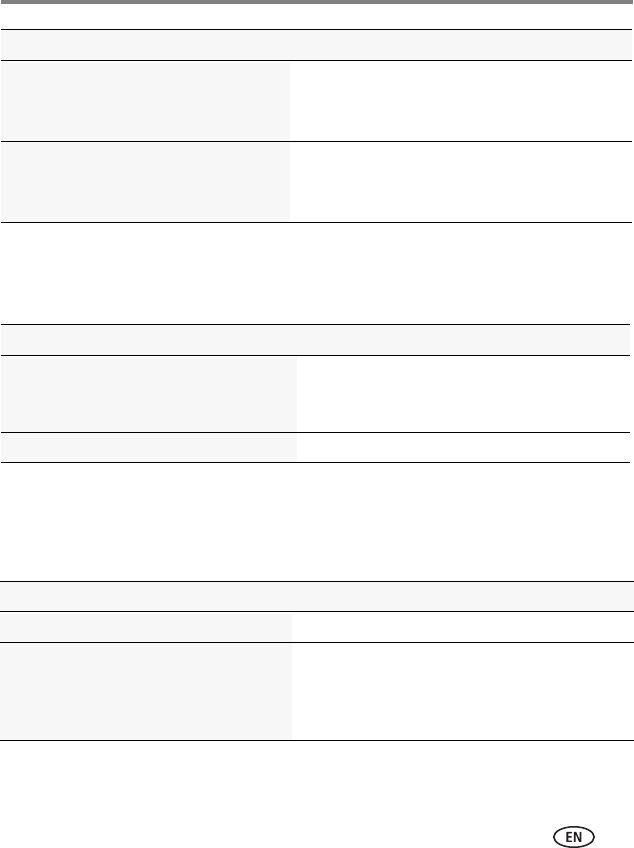
Doing more with your camera
www.kodak.com/go/support
43
Video settings
To access your camera’s Help system, see page 51.
Using the Setup menu
Use Setup to customize other camera settings.
To access your camera’s Help system, see page 51.
Sharpness
Control picture sharpness or softness.
High
Normal
Low
Contrast
Control picture contrast.
High
Normal
Low
Setting More information
AF Control (Video)
Choose an auto-focus setting.
Continuous AF—Camera is always focusing.
Single AF—Camera focuses once, when the
Shutter button is pressed.
Video Size See Camera Specifications, starting on page 58.
Setting More information
Date & Time Set date and time.
Advanced Digital Zoom
Zoom using optical, then digital zoom.
Not available in Smart Capture mode.
Pause—Zooming pauses at the optical zoom
maximum. To use digital zoom, release then press
the Telephoto (T) zoom button.
None—Digital zoom is off.
Setting More information


















