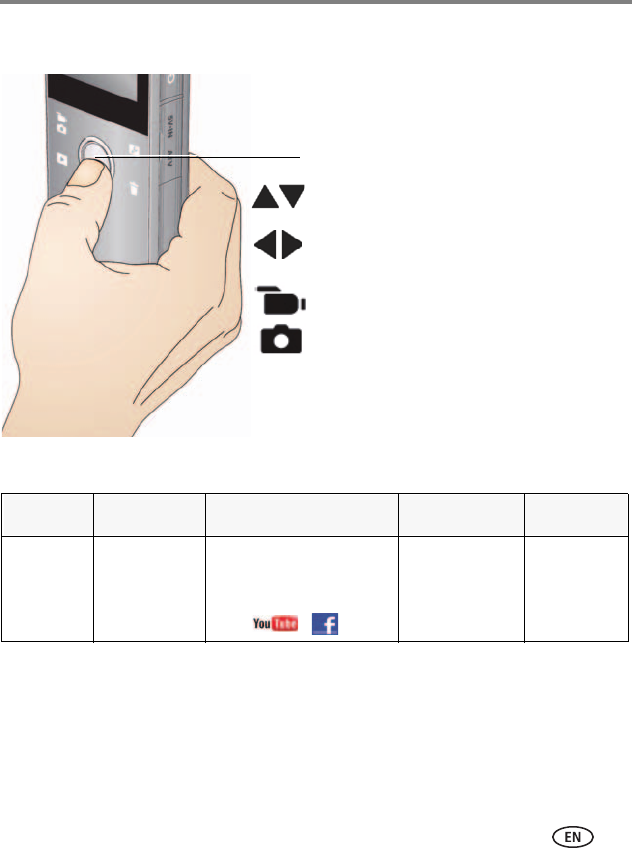
Using your camera
www.kodak.com/go/support
6
Recording videos, taking pictures
IMPORTANT:
For the best experience, we strongly suggest purchasing a Class 4 or higher
SDHC Card.
When you turn on the camera, it’s ready to record.
Zoom in/out.
Start/stop recording.
Turn on the Glare Shield (if enabled in the
Settings menu) to improve LCD viewability.
In Review or in a menu, press to
recording modes (video/pictures).
In Liveview, press to change
go to Liveview.
best for
viewing
on an HDTV
best for
sports
and action
best for viewing on a
computer, sharing on
YouTube™ and FACEBOOK
best for
conserving
memory card
space
for pictures
Recording modes
Still
720p/60 fps
1080p 720p
WVGA (iPad
Compatible)


















