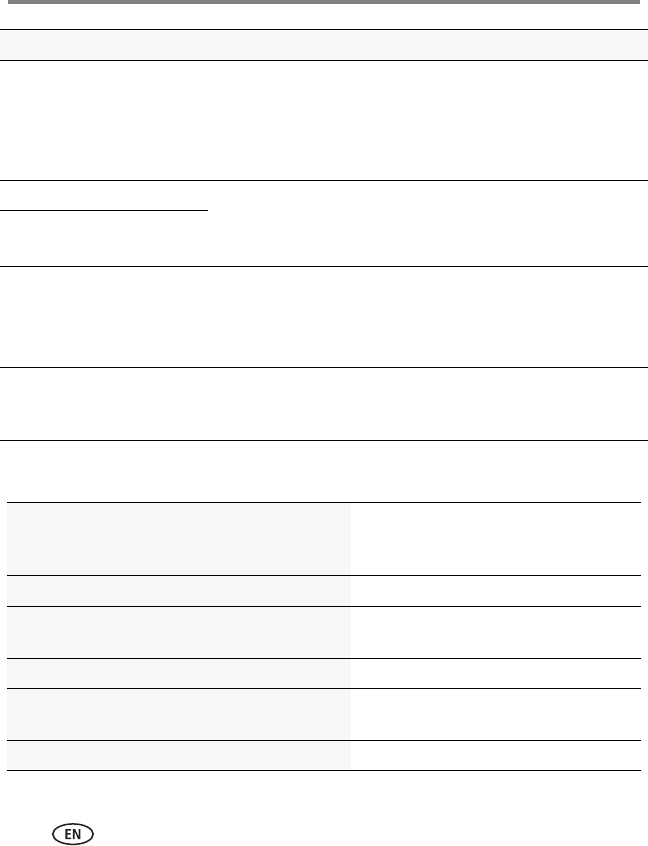
15 www.kodak.com/go/support
Getting help
Getting help on the Web
Videos do not play on a TV. ■ Ensure that an HDMI or AV Cable is properly connected
directly to the TV input (page 10).
■ Ensure that your TV’s settings are correct for an HDMI or AV
connection.
■ Ensure that the Video Output is set correctly (page 11).
Videos are low resolution.
■ If no card is inserted and the camera is powered by the AC
adapter, then videos are taken in low resolution and are not
saved. (The camera is in Demo mode.) Insert a card or unplug
the AC adapter.
Videos are not saved.
Camera will not work with
optional remote control.
■ Ensure that the battery is correctly inserted in the remote.
■ Ensure that the camera infrared receiver (on bottom of
camera) and the remote control have an unobstructed path.
■ Try a different angle, or move closer.
Solve problems with ARCSOFT
MEDIAIMPRESSION for
KODAK Software.
■ Go to www.arcsoft.com/support. (For other applications, go
to their support sites.)
Get support for your product (FAQs,
troubleshooting information, arrange for repairs,
etc.)
www.kodak.com/go/Ze1support
Purchase camera accessories (lenses, cards, etc.) www.kodak.com/go/accessories
Download the latest camera firmware and
software
www.kodak.com/go/Ze1downloads
Register your camera www.kodak.com/go/register
Chat, email, write, or phone Kodak
(Chat not available in all languages)
www.kodak.com/go/contact
Get information on ARCSOFT Software www.arcsoft.com/support
Problem Solution


















