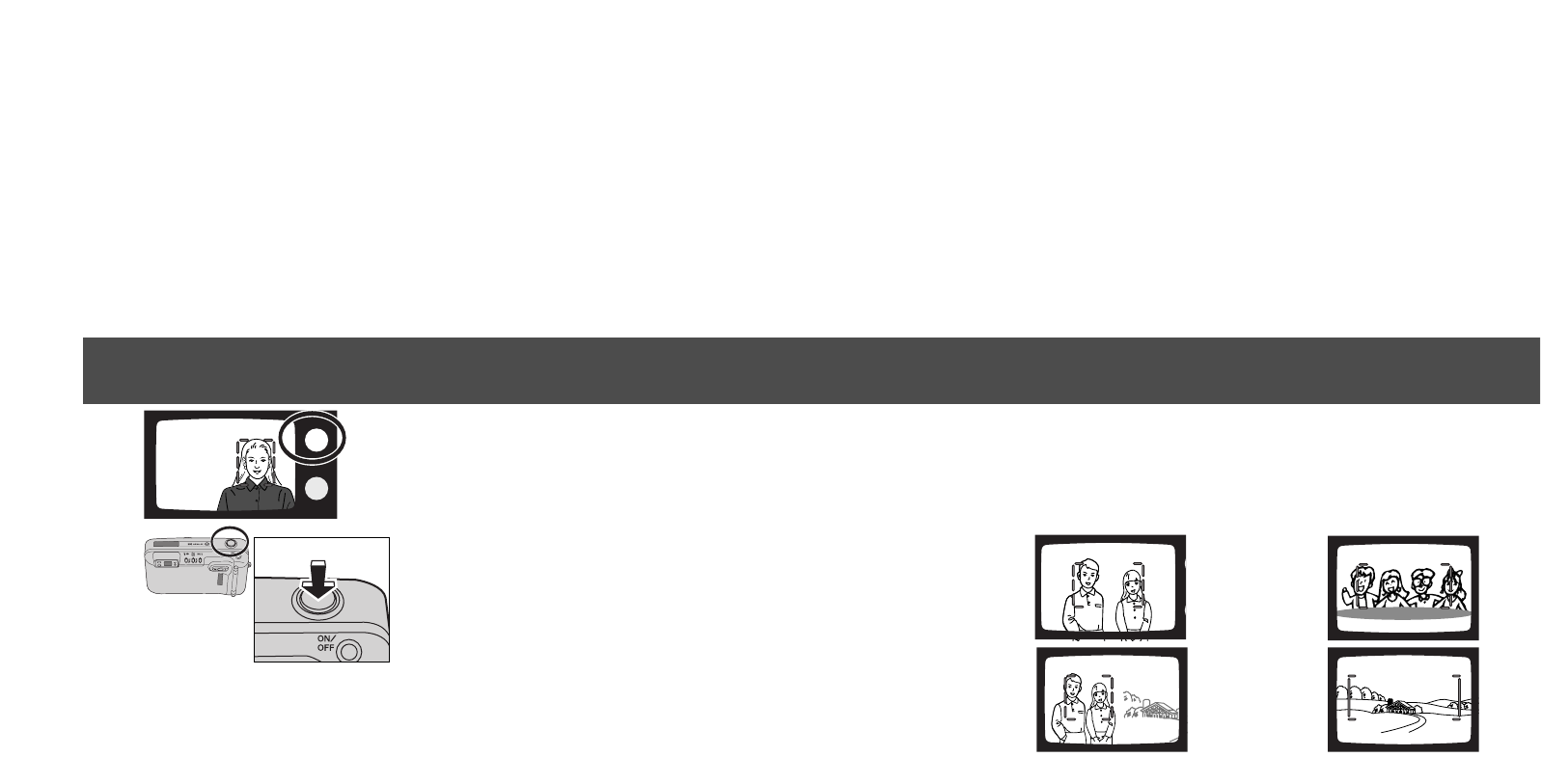
2726
FULLY AUTOMATIC OPERATION
As long as the subject is located within the Area-AF focus frame, even if it is not
centered, the camera will automatically locate the subject and indicate it with the
focus-area indicator. The shape of focus-area indicator varies with the subject
shape, see the sample illustrations below.
Portrait
(The camera focuses on
the two foreground
subjects and not on
infinity.)
An off-center portrait
Group shot
Landscape
6.When the green focus lamp glows,
press the shutter-release button all
the way down to take the picture.
• Press the shutter-release button with slow,
steady pressure.
• The film automatically advances to the next
frame.
• Always turn the camera off after use.
BASIC OPERATION
AREA-AF FOCUS-AREA INDICATOR


















