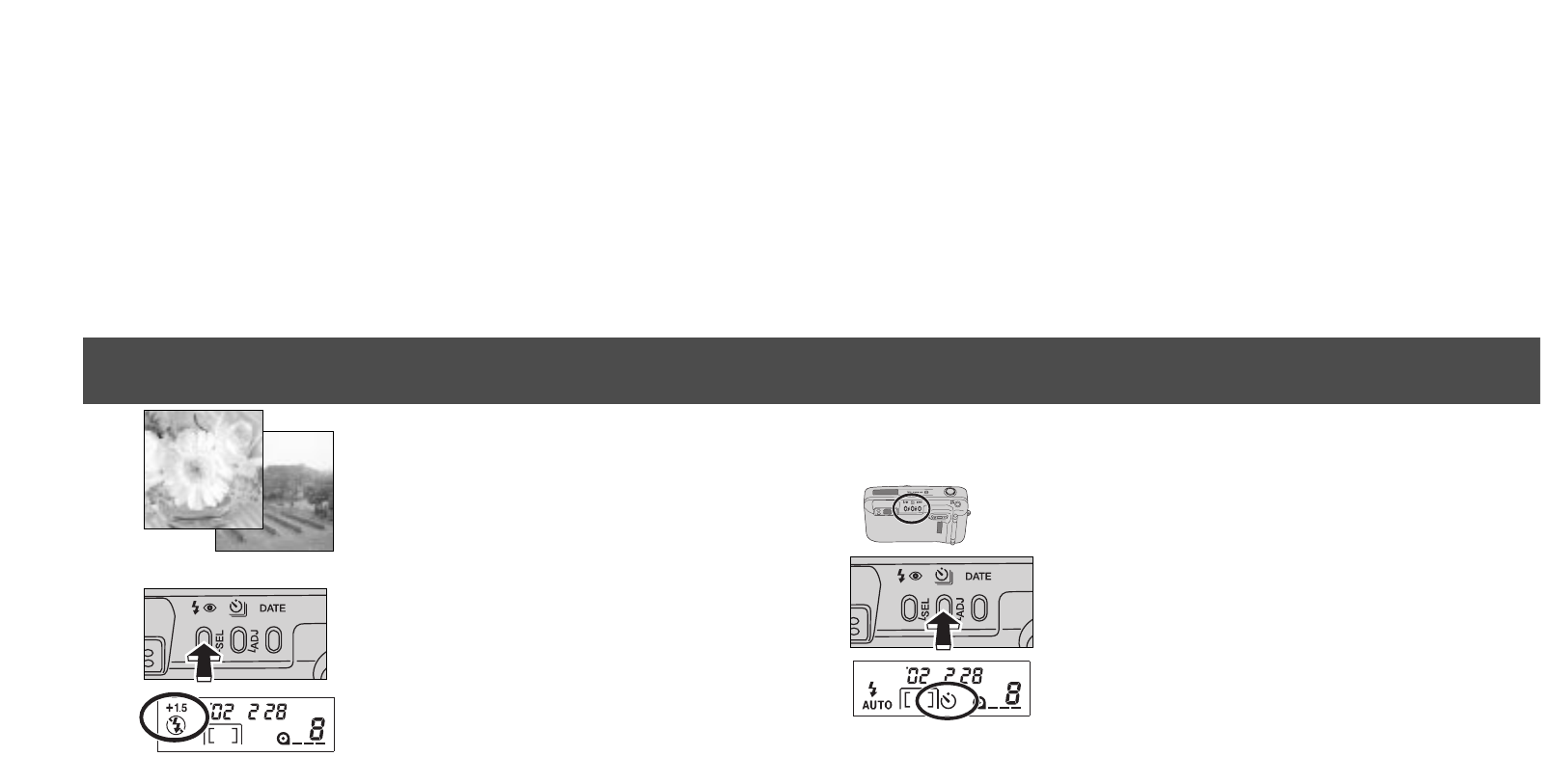
5352
EXPOSURE COMPENSATION (160 MODEL ONLY)
The multi-segment metering can expose for most
situations: back lighting, and directly lit snow scenes.
However, under certain conditions the meter can be
deceived by high-key scenes like white interiors or
foggy landscapes. This mode increases the exposure
by 1.5 Ev. The flash is disabled.
Press the flash-mode button until the
exposure-compensation indicator appears to
set the mode.
• The orange flash lamp may blink slowly as a camera-
shake warning. Use the flash or place the camera on
a tripod.
SELF-TIMER
1.With the camera on a tripod, press the
drive-mode button until the self-timer
indicator appears on the data panel.
2.Frame the subject as described in the
manual.
• Focus lock can be used with Area AF and spot AF.
• With target AF or when focus lock is not used, the
focus is set just before the exposure. Make sure the
subject is positioned inside the focus frames.
The self-timer is used for taking self-portraits. The self-timer delays release of
the shutter for approximately 10 seconds after the shutter-release button is
pressed.
Continued on next page.
ADVANCED OPERATION
high-key subjects


















