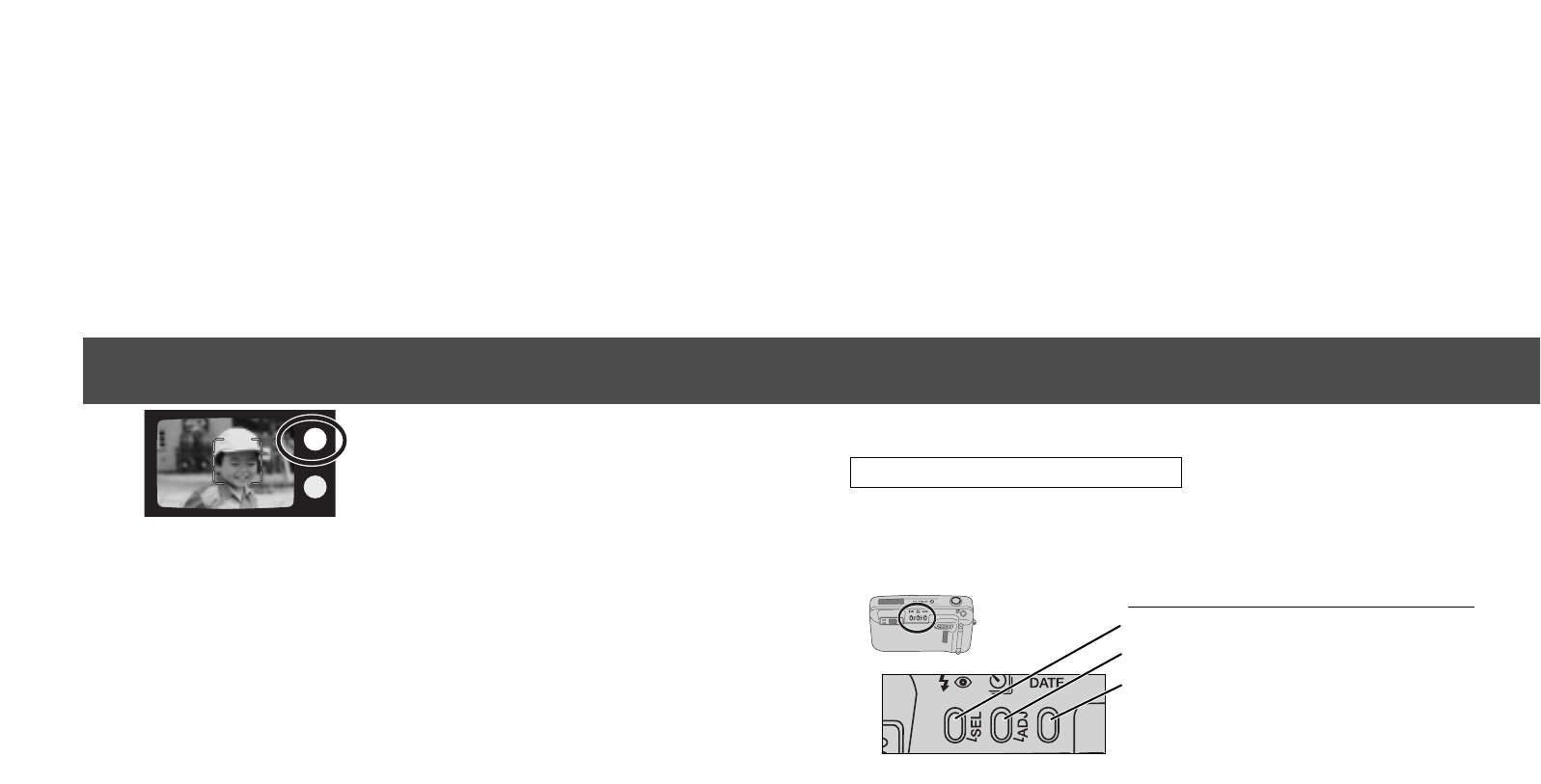
BUTTONS FOR THE DATE FUNCTION
Select button
Adjust button
Date button
5756
CONTINUOUS ADVANCE (160 MODEL ONLY)
2.Frame the subject as described in the
manual.
3.Press the shutter-release button all the
way down and hold to begin taking
pictures.
• Focus will be adjusted between exposures.
• Continuous advance remains in effect until the drive mode is reset.
• When using target AF, predictive focus control is only active for the first frame
of the series.
FOR OWNERS OF THE QUARTZ-DATE MODEL
The quartz-date model has date and time imprinting and remote-control
operation.
DATE AND TIME IMPRINTING
The imprinting feature enables the date or time to be printed onto the lower-right
portion of the picture. The date is recorded as the film is advanced to the next
frame. The last picture on the roll may not be imprinted. The calendar is
programmed through the year 2099.
Continued on next page.


















