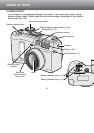6
TABLE OF CONTENTS
Names of parts
Camera body...........................................................................................................................10
Viewfinder................................................................................................................................12
Mode dial.................................................................................................................................12
Data panel ...............................................................................................................................13
LCD monitor display................................................................................................................14
Getting up and running.........................................................................................................................15
Attaching the neck strap and lens cap....................................................................................15
Changing batteries ..................................................................................................................16
Battery condition indicator.......................................................................................................17
Auto power save......................................................................................................................17
External power supplies (sold separately) ..............................................................................18
Changing the CompactFlash card...........................................................................................18
Auto-recording mode – basic operation...............................................................................................20
Handling the camera ...............................................................................................................20
Setting the camera to record images automatically................................................................21
Zoom lens and digital zoom ....................................................................................................22
Basic recording operation........................................................................................................23
Focus lock ...............................................................................................................................24
Focus range.............................................................................................................................24
Focus signals...........................................................................................................................25
The basic operation of this camera is covered between pages 10 and 27. This section of the manual
covers the camera parts, preparation of the camera for use, and the basic camera operation for
recording, viewing, and deleting images.
The auto-recording mode section covers all the basic functions of the camera in this mode and the
multi-function recording mode. Take time to read this section before moving on to the multi-function
recording mode. The other sections, movie recording mode, playback mode, setup mode, and data
transfer mode, can be read as needed.
Many of the features of this camera are controlled with menus. The menu navigation sections
concisely describe how to change menu settings. Descriptions of the settings immediately follow the
navigation sections.
Throughout the text are shooting tips and camera notes. Shooting tips give advice and information
on photography and how to use the camera to achieve the best results. Camera notes cover details
of camera operation.
ABOUT THIS MANUAL