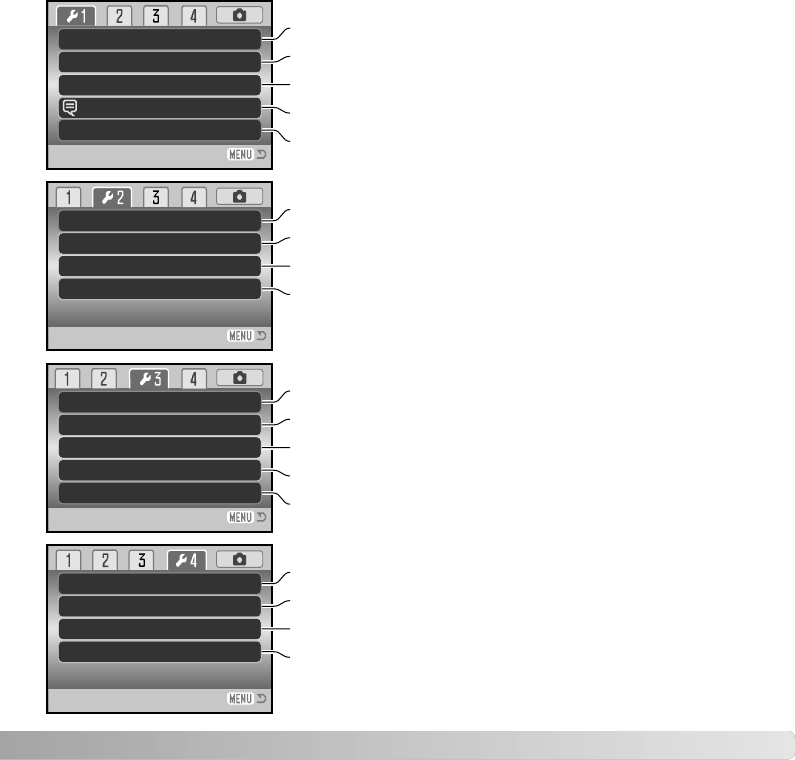
LCDbrightness
Power save
Inst.Playback
Language English
None
Off
1 min.
–
89
Video output
Transfer mode
NTSC
Data storage
Reset default
Audio signals
Volume
–
1
1
1
2
Shutter FX
Focus signal
File # memory
Folder name
Date imprint
Off
Std. form
Date/Time set
To set monitor brightness (p. 90).
To switch video output between NTSC and PAL (p. 98).
To set the menu language (p. 92, 19).
To activate file number memory (p. 92).
To select the folder name format (p. 92).
To activate date imprinting (p. 94).
To reset camera functions (p. 95).
To change or turn off audio signals (p. 97).
To change or turn off the shutter sound effect (p. 97).
To adjust the volume of camera signals (p. 97).
To set the auto power save period (p. 90).
To set the camera’s clock and calendar (p. 93).
To play back a still image after it is recorded (p. 91).
Specified when using a lens accessory (p. 91).
To change or turn off the focus signal (p. 97).
To specify camera use with a computer or printer (p. 98).
Off
10 sec.Self-timer
Digital zoom
To change the self-timer delay period (p. 99).
To increase the telephoto magnification (p. 99).
–
Off
Lens acc.


















