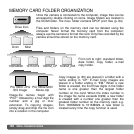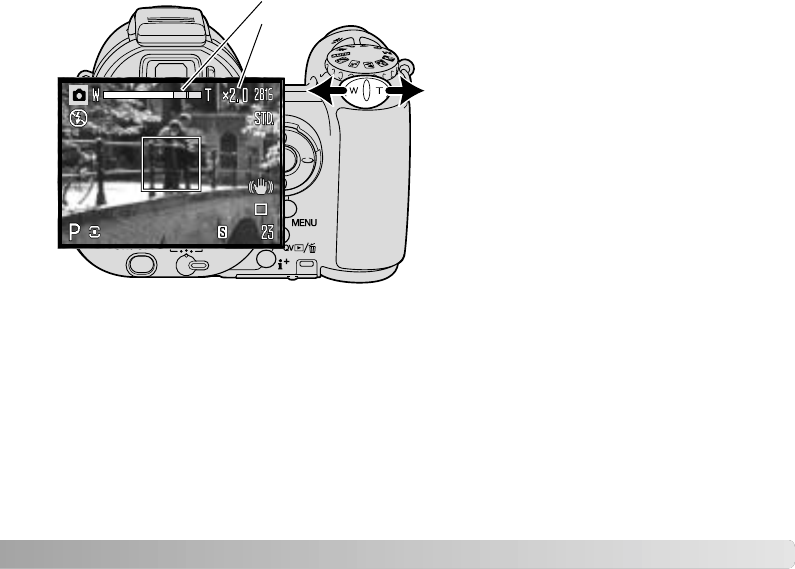
99
SELF-TIMER DELAY
Self-timer delay period can be selected between 10 seconds and 2 seconds in section 4
of the setup menu (p. 88). A two-second self-timer is recommended to reduce camera
shake when using a tripod to take photographs with slow shutter speeds or macro
images. The ten-second self-timer is used for self-portraits. Unlike the 10 seconds self-
timer, the two-second self-timer is not canceled after taking a picture.
DIGITAL ZOOM
The digital zoom extends the power of the telephoto position of the optical zoom by up
to 4X in 0.2X increments. It is activated in section 4 of the setup menu (p. 88). The
transition between the optical zoom and digital zoom is seamless. When the digital zoom
is active, the image magnification is displayed on the monitor and the focus frames
change to a single focus area. Because of the degree of magnification, the use of a tripod
is recommended.
The digital zoom is operated by the zoom
lever (1). Slide the lever right (T) to zoom
in to the telephoto position of the lens.
When the digital zoom activates, the
image magnification is displayed on the
monitor. Turn the lever left (W) to zoom
out. After zooming, the zoom scale is
displayed briefly. The yellow section
indicates the digital-zoom range.
Digital-zoom images are interpolated to
the set image size. Some loss of quality
may be evident.
Magnification
Zoom scale