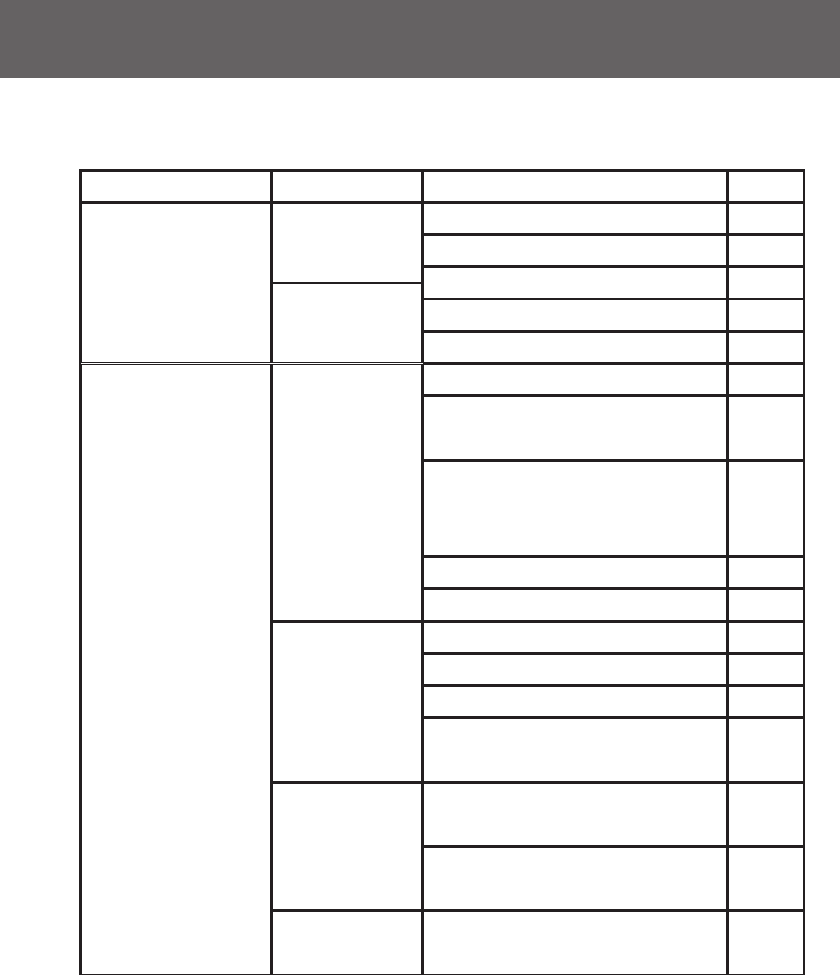
121
- If the following does not solve your problem, please contact the point of
purchase.
Troubleshooting
Power Supply
Shooting the
Pictures
Symptom
Power will not
turn ON
Power turns
OFF right after
turning on
Can’t take a
picture even if
pressing the
shutter button
Can’t focus
LCD monitor
display and
images are not
clear
Doesn’t Flash
Check this:
Battery level too low
Battery inserted incorrectly
AC Adaptor attached incorrectly
Battery level too low
Low ambient temperature
Power supply not on
SD Memory Card or Memory
Stick is
write protected.
Pictures taken have reached the
maximum number.
Erase unwanted pictures
Set to the Self-Timer mode.
Flash being charged.
Subject not in the center
Subject hard to focus
Dirty lens
Incorrect distance from the sub-
ject
LCD brightness adjusted incor-
rectly
Finger prints or dirt on the moni-
tor
Set to “Flash off” mode
Page
19
19
22
19
124
26
13
76, 82
43
40
34
34
31
32
57, 85
120
41


















