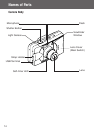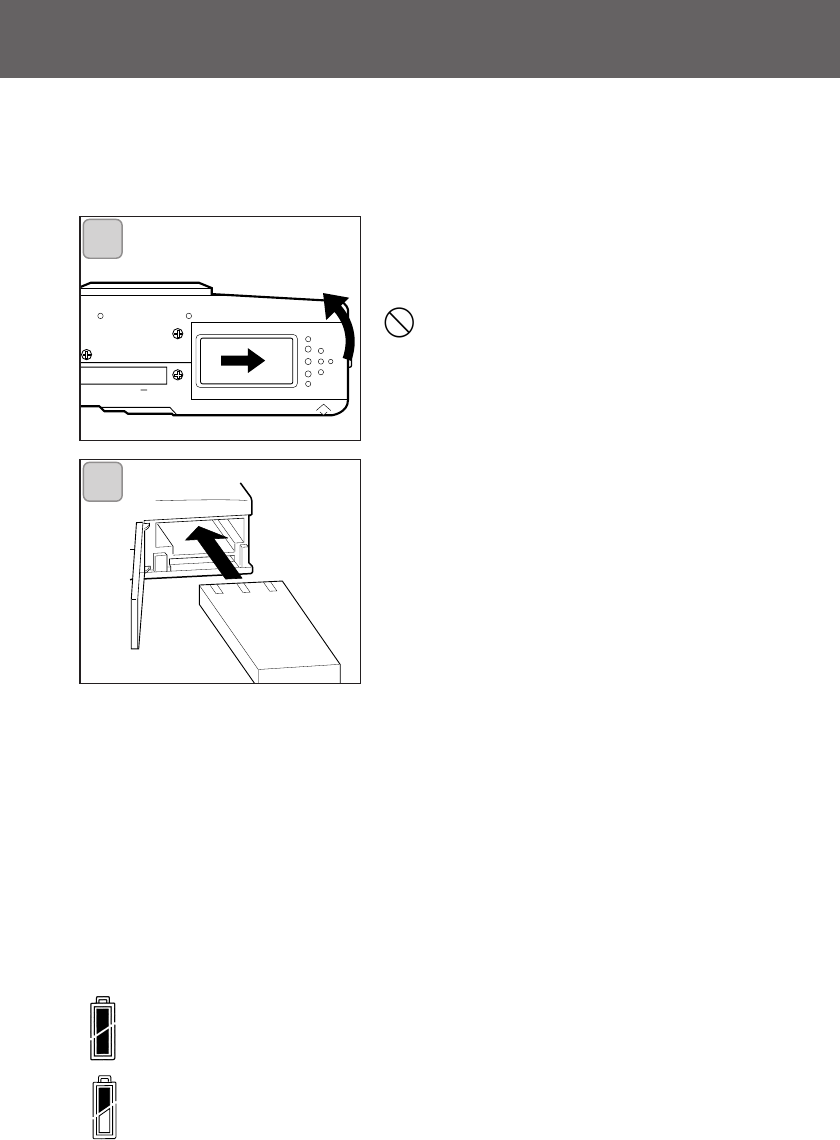
2. Power is running out; change (charge) the battery.
As the battery runs out of power, the battery level indicator displays
the power remaining as follows:
(Remaining power is shown on the LCD monitor in two levels)
19
Preparing the Power Supply (Cont’d)
Installing the (supplied) Battery Pack
Before installing or changing battery packs, make sure the power is OFF (p.26),
check that the LCD monitor is not lit and turn OFF all switches.
1. Open the battery/card cover by slid-
ing it in the direction of the arrow.
Do not change the battery with wet hands,
as there is a danger of electric shock.
2. Install the battery with the terminals
facing inside the camera. After mak-
ing sure the battery pack is properly
installed, close the battery/card cover
securely.
Make sure that the battery pack is
facing the right way. If the battery
pack is installed incorrectly, there is a
danger of injury or contamination, or
the camera may be damaged due to
leakage and/or heat.
Battery level indicator
1
2
1. Fully charged