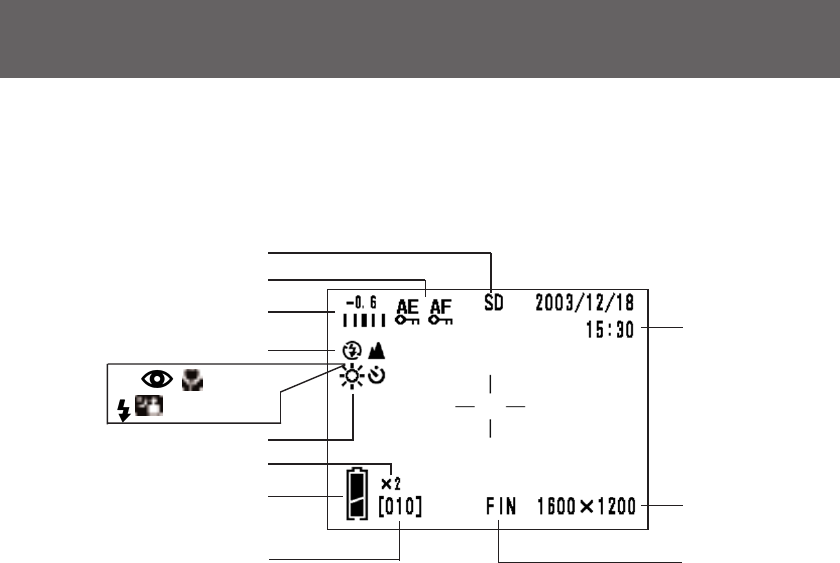
36
Taking Pictures (Cont’d)
9
4
10
2
8
7
3
1
or,
5
11
6
4m 2m 1m
Image Display
Shooting with the LCD monitor displays the picture and the following
other information:
• You can set the camera so information is not displayed (p.101).
1 Recording Media Display
This shows the media type.
• SD Memory Card or
MultiMedia Card : SD*
• Memory Stick : MS
• Built-in Memory : IN
* Even when a Multi Media Card is
used, the type will be displayed as
SD.
2 AF/AE Lock Display
This will be displayed when the
AF/AE Lock functions are used
(pp.107-108).
3 Exposure Compensation
The compensation value will
be displayed. For details of
how to adjust the exposure,
see pages 51 and 107.
4 Shooting Mode
The selected shooting mode**
will be displayed.
**For details on each shooting mode,
see pages 38 to 43.
5 White Balance
White balance icon will be dis-
played. For details of how to
select the white balance, see
page 52 and 107.
6 Digital Zoom Magnification
This will be displayed when the
digital zoom function is used
(p.56).
7 Battery Remaining Display
If the battery is being used, the
remaining battery power will be
displayed in two levels (p.19).


















