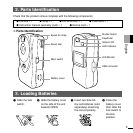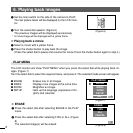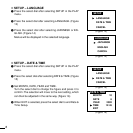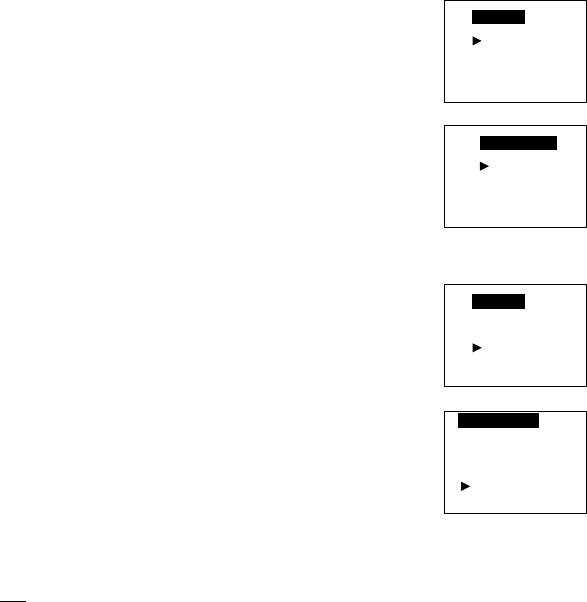
8
● SETUP – LANGUAGE
1 Press the select dial after selecting SETUP in the PLAY
menu.
2 Press the select dial after selecting LANGUAGE. (Figure
13)
3 Press the select dial after selecting JAPANESE or EN-
GLISH. (Figure 14)
Menus will be displayed in the selected language.
LANGUAGE
DATE & TIME
CANCEL
SETUP
LANGUAGE
JAPANESE
ENGLISH
CANCEL
(Figure 14)
(Figure 13)
● SETUP – DATE & TIME
1 Press the select dial after selecting SETUP in the PLAY
menu.
2 Press the select dial after selecting DATE & TIME. (Figure
15)
3 Set MONTH, DATE, YEAR and TIME.
Turn the select dial to change the figure and press it to
confirm. The selection will move to the next setting, which
can then be adjusted in the same way. (Figure 16)
4 When EXIT is selected, press the select dial to end Date &
Time Setup.
LANGUAGE
DATE & TIME
CANCEL
SETUP
10
6
2002
12:45
DATE & TIME
MONTH
DATE
YEAR
TIME
EXIT
(Figure 15)
(Figure 16)