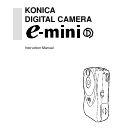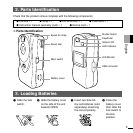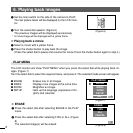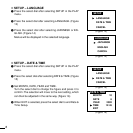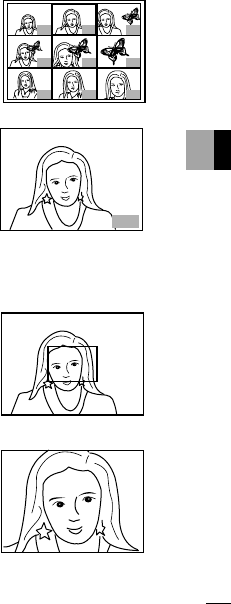
7
English
● INDEX
1 Press the select dial after selecting INDEX in the PLAY
menu.
Nine images will be displayed. The currently selected im-
age has a red frame. (Figure 9)
* A movie will be displayed with a yellow frame.
2 Press the select dial after selecting the disired image.
The image will be displayed full-screen. (Figure 10)
(Figure 9)
1
2 3
4 5 6
7 8 9
● ZOOM
1 Press the select dial after selecting ZOOM in the PLAY
menu.
A blue frame will appear in the center of the image. (Fig-
ure 11)
Turn the select dial to move the frame.
2 Press the select dial after selecting the portion you want
to magnify with the blue frame.
The portion will be magnified. (Figure 12)
* The selected portion can be magnified further by pressing the
select dial again.
* You cannot magnify a movie.
2
(Figure 10)
(Figure 11)
(Figure 12)