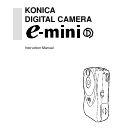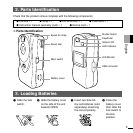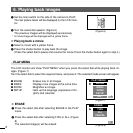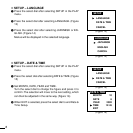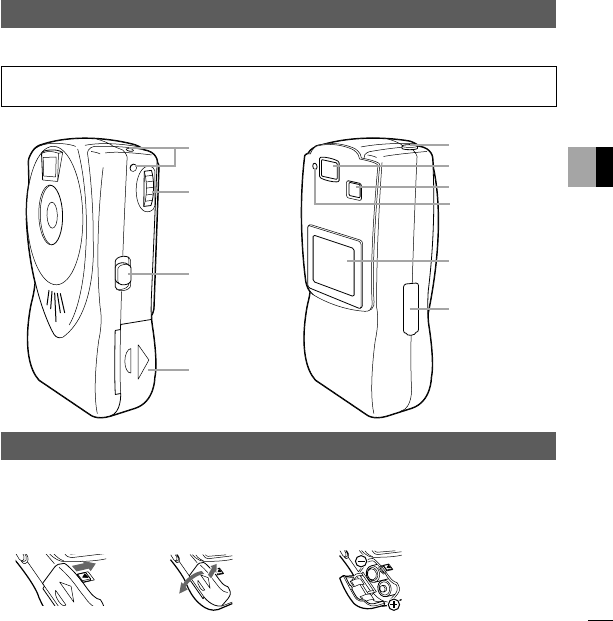
3
English
3. Loading Batteries
Viewfinder
Shutter button
Status LCD
Battery cover
LED indicator
Eyelet for strap
Main switch
USB connector
1 Slide the lock
switch.
2 Slide the battery cover
on the side of the unit
towards OPEN.
3 Insert two Size AA
dry-cell batteries (sold
separately) observing
the correct polarity.
2. Parts Identification
Check that the product comes complete with the following components:
● Camera × 1 ● Strap × 1 ● CD-ROM disc × 1 ● USB cable × 1
● Instruction manual (warranty card) × 1 ● Konica card × 1
● Parts Identification
LCD Monitor
Select dial
4 Close the
battery cover,
then slide the
lock switch to
the lock
position.
O
PEN
O
P
E
N