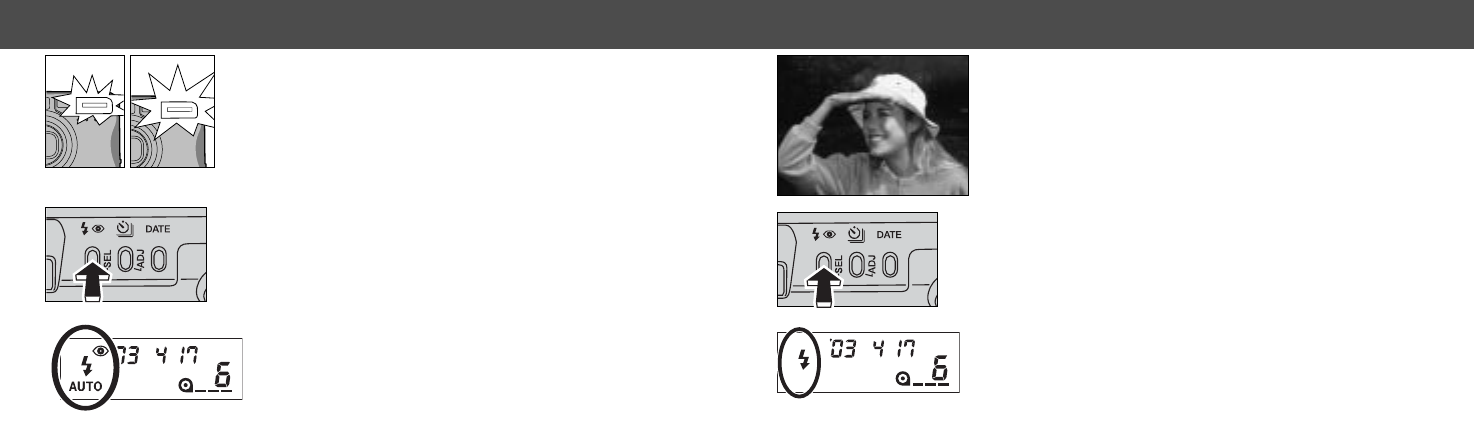
3736
AUTOFLASH WITH RED-EYE REDUCTION
The flash will fire a few short bursts before the main
flash burst to reduce red-eye; an effect caused by
light reflected from the retina. Used in low-light
condition when taking photographs of people or
animals, the pre-flashes contract the pupils of the
subject’s eyes. The flash will fire automatically in low-
light or back-lit situations.
Pre-flash Main flash
Press the flash-mode button until the
autoflash-with-red-eye-reduction indicator
appears on the data panel to set the flash
mode.
•Warn your subject not to move until all the flash
bursts have ended.
FILL-FLASH
The flash fires with each exposure regardless of the
amount of ambient light. Fill-flash can be used to
reduce harsh shadows caused by strong direct light or
sunshine.
Press the flash-mode button until the fill-flash
indicator appears on the data panel to set the
flash mode.
ADVANCED OPERATION


















