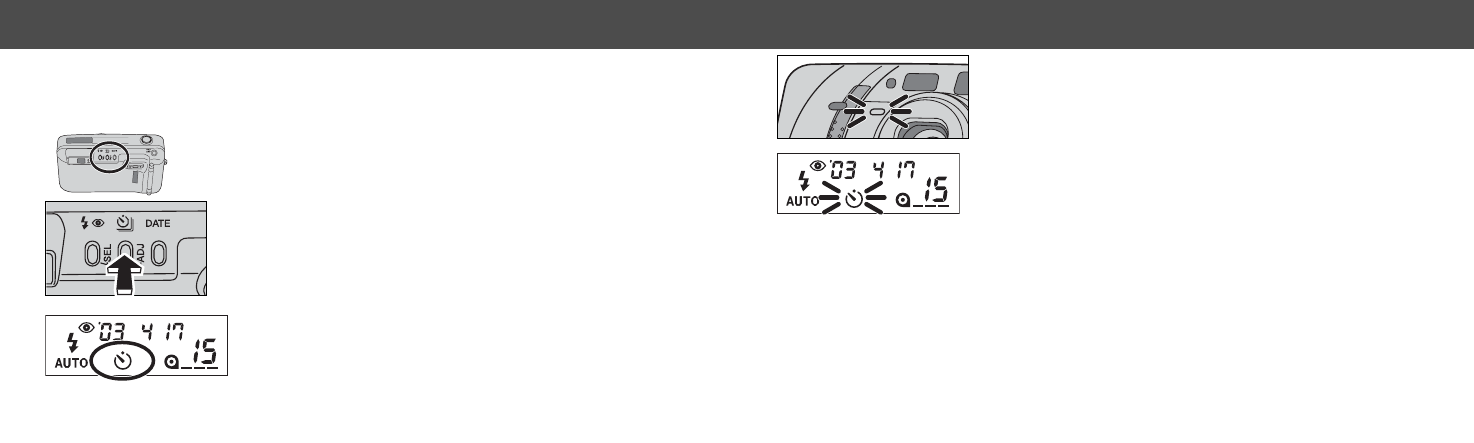
4140
SELF-TIMER
1.With the camera on a tripod, press the drive-
mode button until the self-timer indicator
appears on the data panel.
2.Frame the subject as described in the
manual.
• Focus lock can be used (P. 24).
The self-timer is used for taking self-portraits. The self-timer delays release of
the shutter for approximately 10 seconds after the shutter-release button is
pressed.
ADVANCED OPERATION
3.Press the shutter-release button all the way
down to begin the countdown.
• The self-timer indicator will blink on the data panel.
The self-timer lamp on the front of the camera will
blink slowly during the countdown, then rapidly just
before the shutter is released.
•To cancel the self-timer, press the drive-mode button again or turn the camera
off.
• Self-timer is automatically canceled after the shutter is released.


















