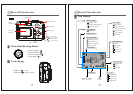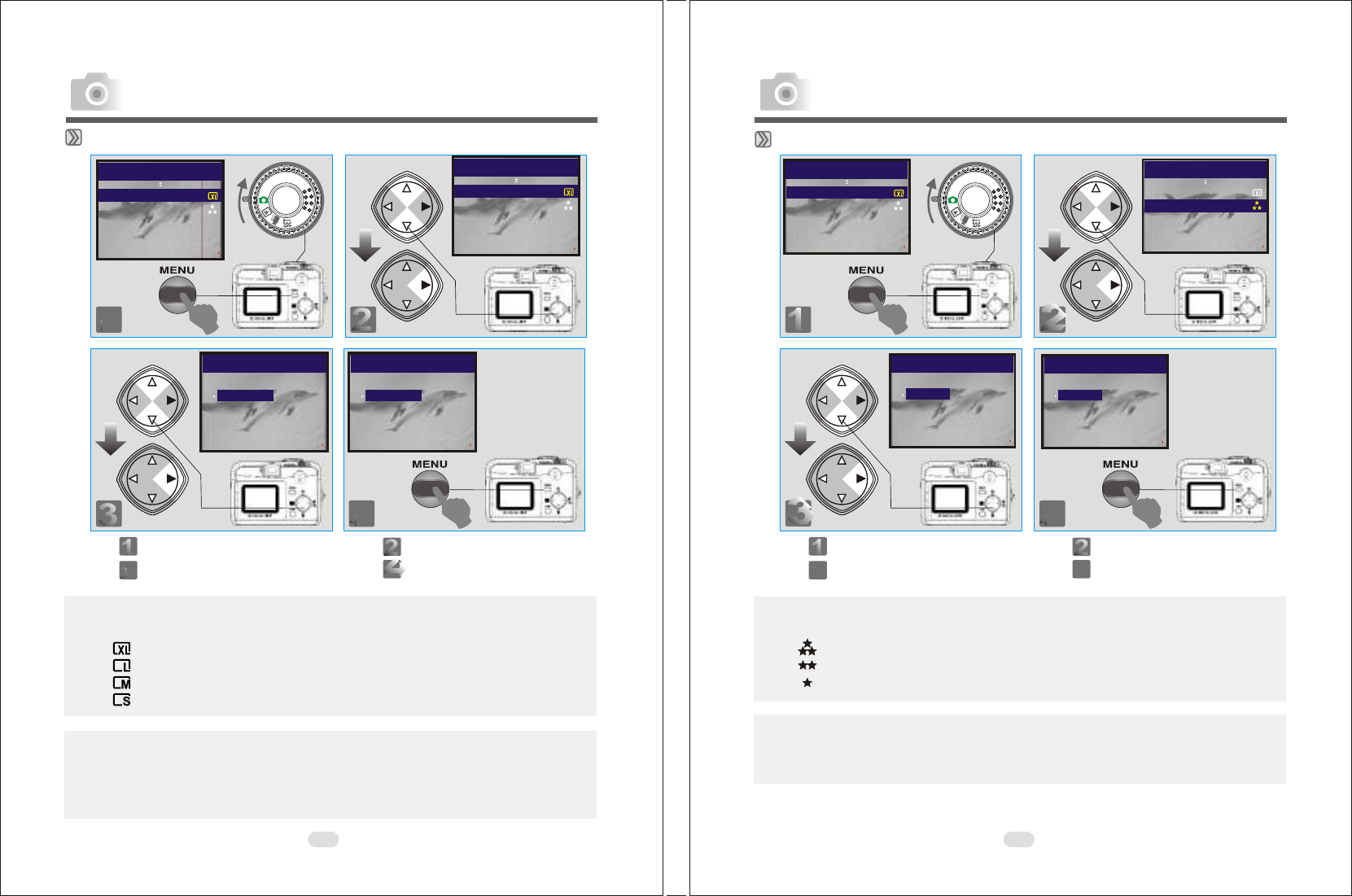
165mm+-2
122mm+-2
25
24
Setting Image Size (Preset: 2048 x 1536)
Note
The four resolutions provided can be selected as follows:
( ) 2560 x 1920 (XL)
( ) 2048 x 1536 (L)
( ) 1600 x 1200 (M)
( ) 1280 x 960 (S)
Note
You can easily check whether the setting is changed or not by the resolution
icon display on the right side of the LCD screen. If not, please repeat the
above steps.
EXIT:MENU CHANGE:
STILL IMAGE 1/2
IMAGE SIZE
QUALITY
VOICE MEMO 10 SEC
EXPOSURE 0.0
EXIT:MENU CHANGE:
IMAGE SIZE
QUALITY
VOICE MEMO 10 SEC
EXPOSURE 0.0
Setting Image Quality (Preset: Fine Quality)
Note
Three levels of image quality can be selected as follows:
( ) Super Fine
( ) Fine
( ) Normal
Note
The better the image quality that is set, the fewer images can be
stored in the built-in flash memory or the memory card.
Step :To enter the setting mode
Step :To select and confirm the option
EXIT:MENU CHANGE:
STILL IMAGE 1/2
IMAGE SIZE
QUALITY
VOICE MEMO 10 SEC
EXPOSURE 0.0
IMAGE SIZE
VOICE MEMO 10 SEC
EXPOSURE 0.0
QUALITY
EXIT:MENU SET: EXIT:MENU SET:
STILL IMAGE 1/2 STILL IMAGE 1/2
IMAGE SIZE
2048X1536(L)
1600X1200(M)
1280X960(S)
2560X1920(XL)
IMAGE SIZE
2048X1536(L)
1600X1200(M)
1280X960(S)
2560X1920(XL)
QUALITY
FINE
NORMAL
SUPER FINE
EXIT:MENU SET:
QUALITY
FINE
NORMAL
SUPER FINE
EXIT:MENU SET:
STILL IMAGE 1/2
STILL IMAGE 1/2
STILL IMAGE 1/2 STILL IMAGE 1/2
EXIT:MENU CHANGE:
Step :To select and enter the option
Step :To exit from the setting
Step :To enter the setting mode
Step :To select and confirm the option
Step :To select and enter the option
Step :To exit from setting
Advanced Functionality Settings Advanced Functionality Settings