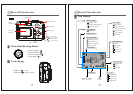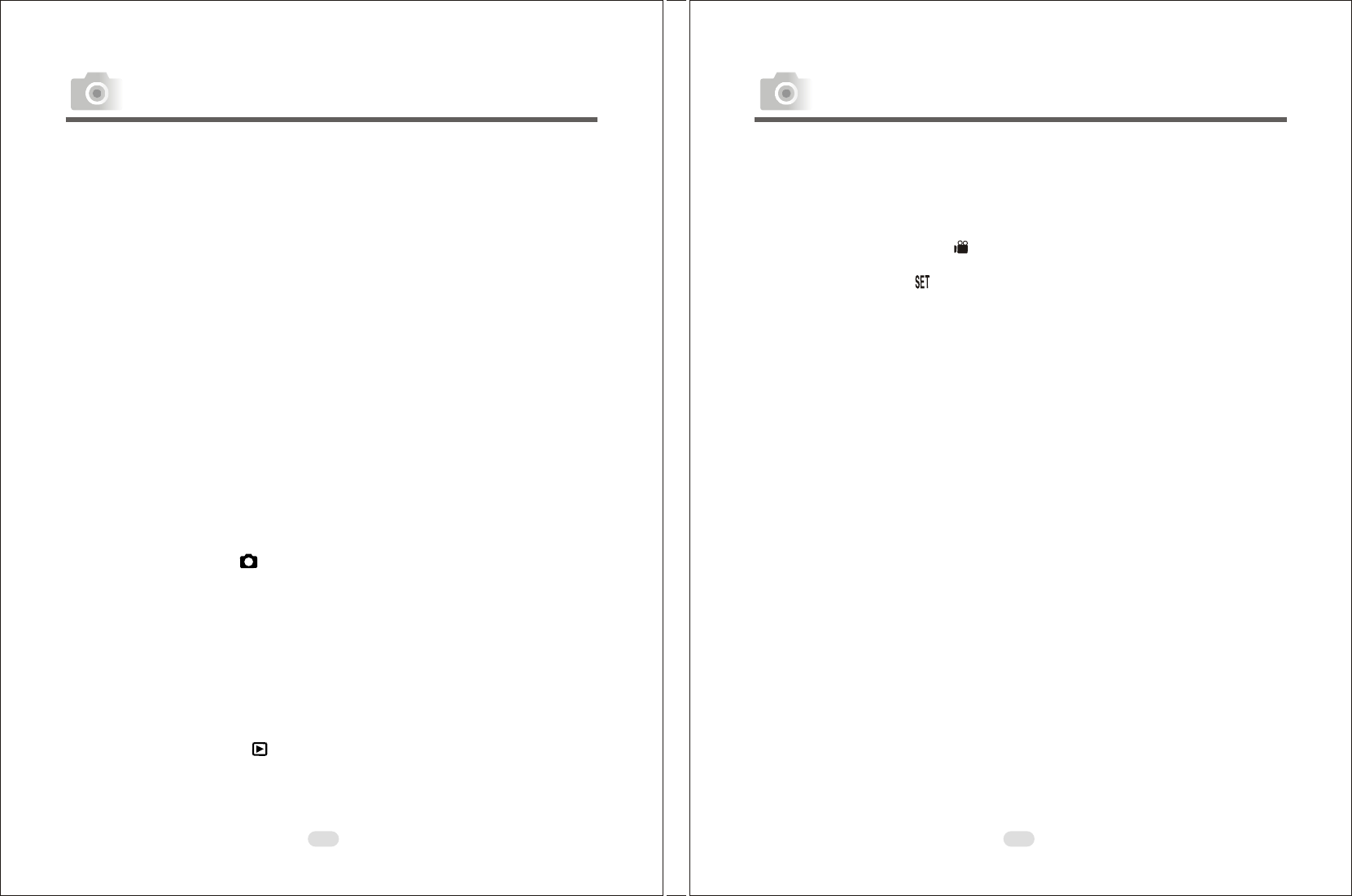
165mm+-2
122mm+-2
Deleting Images -----------------------------------------------------------------------33
Formatting an SD Card ---------------------------------------------------------------33
Formatting the Built-in Flash Memory -------------------------------------------34
Setting Slide Show---------------------------------------------------------------------34
Setting Image Protection -------------------------------------------------------------35
Printing Out Images without a PC--------------------------------------------------36
Under Movie Clip Mode ( )--------------------------------------------------------37
Setting the Recording Time of a Movie Clip-------------------------------------37
Under Setup Mode ( )-----------------------------------------------------------38-41
Setting Beep Sound -------------------------------------------------------------------38
Setting Auto Power Off ---------------------------------------------------------------38
Setting Date Stamp --------------------------------------------------------------------39
Setting Date Type ----------------------------------------------------------------------39
Setting Date -----------------------------------------------------------------------------40
Setting Quick View --------------------------------------------------------------------40
Setting Language-----------------------------------------------------------------------41
Default Setting----------------------------------------------------------------------------41
PC Connection -----------------------------------------------------------------------42-62
Installing the Camera's Driver------------------------------------------------------42-46
Under Microsoft Windows 98 / 98SE ---------------------------------------------42-43
Under Microsoft Windows 2000---------------------------------------------------44-45
Under Microsoft Windows ME / XP --------------------------------------------------46
Under Mac 9.X or later------------------------------------------------------------------46
Installing U lead P hotoE xplorer-----------------------------------------------------47-52
Under Windows Operation System (Windows 98/98SE/2000/ME/XP)------47-50
Under Macintosh Operating System (Mac 9.X or later) ------------------------51-52
About Ulead Photo Explorer ---------------------------------------------------------53-60
Downloading the Image(s) ------------------------------------------------------------61-62
Under Windows Operation System (Windows 98/98SE/2000/ME/XP)----------61
Downloading Images from Removable Disk---------------------------------------------61
Downloading Images through Ulead Photo Explorer----------------------------------------- 61
Under Macintosh Operating System (Mac 9.X or later) ----------------------------62
Downloading Images from Removable Disk---------------------------------------------62
Downloading Images through Ulead Photo Explorer-------------------------------------62
Appendix --------------------------------------------------------------------------------63-65
Error Message Table -----------------------------------------------------------------------63
Specifications ----------------------------------------------------------------------------64-65
Warranty and After-sales Service-------------------------------------------66-68
Getting Started------------------------------------------------------------------------04
Important Safety Precautions ------------------------------------------05-09
Overall Introduction---------------------------------------------------------- 10-14
Accessories ---------------------------------------------------------------------------------10
External View ------------------------------------------------------------------------11-1 2
Mode Dial (Working Mode) ----------------------------------------------------------12
Focus Range -------------------------------------------------------------------------------12
Icon Display -------------------------------------------------------------------------------13
Icon Index Table-------------------------------------------------------------------------14
Getting Ready ------------------------------------------------------------------------15-20
Switch On or Off the Camera------------------------------------------------------------15
Loading the Batteries------------------------------------------------------------------15-16
Using an AC Adapter----------------------------------------------------------------------17
Inserting an SD Card -----------------------------------------------------------------17-18
Removing an SD Card-----------------------------------------------------------------18-20
Attaching the Wrist Strap ----------------------------------------------------------------20
Getting Started------------------------------------------------------------------------21
Basic Photography-----------------------------------------------------------------------21
Advanced Functionality Settings--------------------------------------22-41
Under Shooting Mode ( )--------------------------------------------------------22-29
Setting Focus Range -------------------------------------------------------------------22
Turning On or Off the TFT LCD Monitor ----------------------------------------22
Setting Flash Mode -------------------------------------------------------------------22
Setting Self-timer----------------------------------------------------------------------23
Setting Digital Zoom -----------------------------------------------------------------23
Setting an Image Size (Resolution) ----------------------------------------------24
Setting Image Quality ------------------------------------------------------------25-26
Setting Voice Memo -------------------------------------------------------------------27
Setting Exposure ----------------------------------------------------------------------28
Setting White Balance ----------------------------------------------------------------29
Under Playback Mode ( ) -----------------------------------------------------30-36
Exploring an Image -------------------------------------------------------------------30
Displaying Image Information------------------------------------------------------31
Playback o f a Movie Clip -------------------------------------------------------------31
Thumbnail Images (Small Images) Display--------------------------------------32
2
3
Table Of Contents Table Of Contents