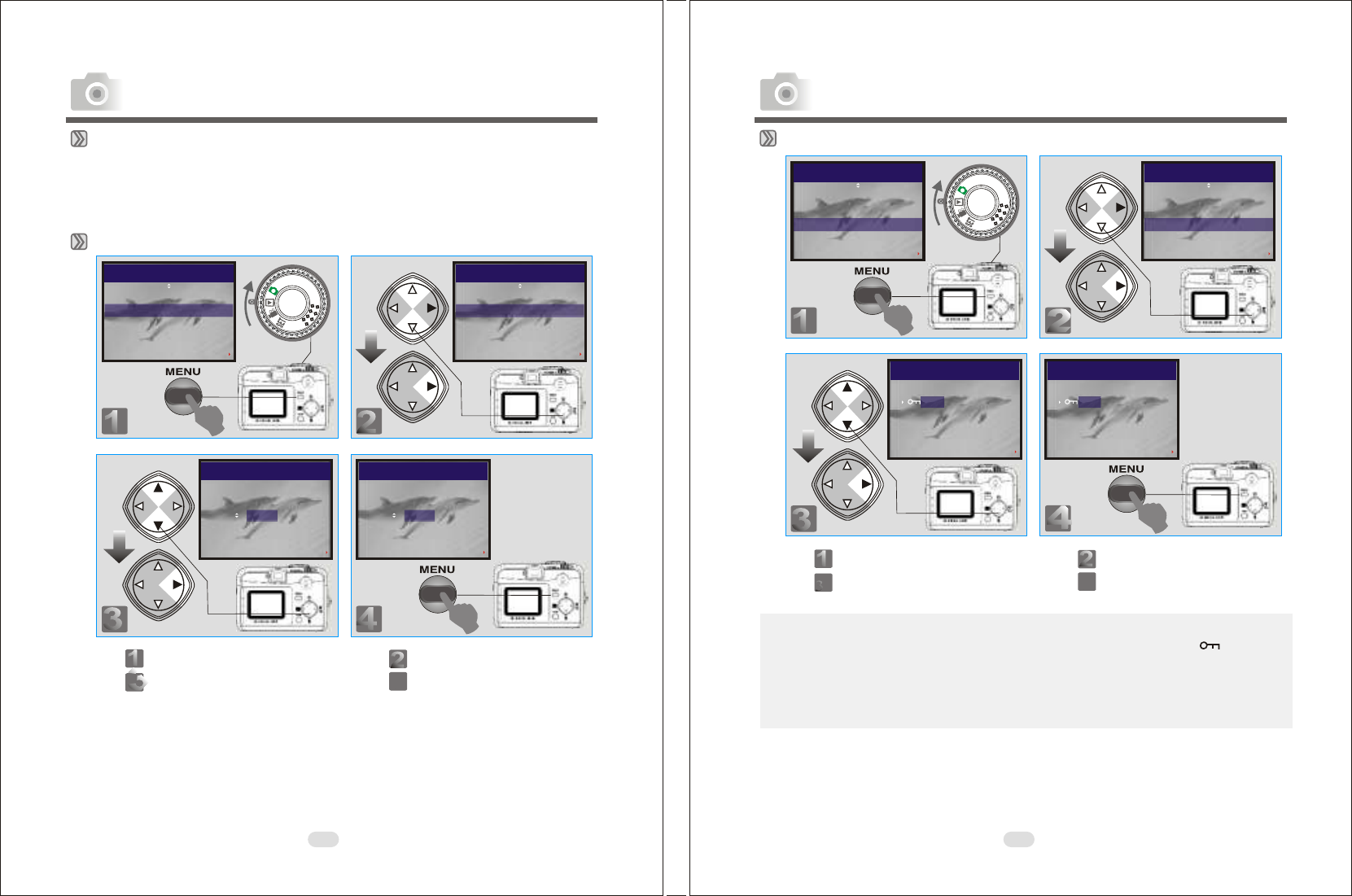
165mm+-2
122mm+-2
34
35
Formatting the Built-in Flash Memory
Ensure that there is no memory card inserted into the camera. Refer to page
33 and follow the steps, selecting "FORMAT" in step 3 , "YES"in step 4.
Setting Slide Show (Preset: 1 SEC)
EXIT:MENU CHANGE:
DELETE
PROTECT LOCK
PRINT XO
SLIDE SHOW 1 SEC
PLAY
EXIT:MENU CHANGE:
DELETE
PROTECT LOCK
PRINT XO
SLIDE SHOW 1 SEC
PLAY
PLAY
EXIT:MENU SET:
SLIDE SHOW
1 SEC
PLAY
EXIT:MENU SET:
SLIDE SHOW
1 SEC
Step :To enter the setting mode
Step :To select and confirm the option
Step :To select and enter the option
Step :To exit from the setting
Advanced Functionality Settings
Setting Image Protection
EXIT:MENU CHANGE:
DELETE
SLIDE SHOW 1 SEC
PRINT XO
PROTECT LOCK
PLAY
EXIT:MENU CHANGE:
DELETE
SLIDE SHOW 1 SEC
PRINT XO
PROTECT LOCK
PLAY
PLAY
EXIT:MENU SET:
PROTECT
UNLOCK
LOCK
PLAY
EXIT:MENU SET:
PROTECT
UNLOCK
LOCK
Note
After the above steps have been completed check that the icon ( ) appears
on the right side of the TFT LCD screen. If it is not shown please repeat the
above steps.
To cancel the "PROTECT" function, repeat the above steps, selecting
"UNLOCK" In step 3.
Step :To enter the setting mode
Step :To select and confirm the option
Step :To select and enter the option
Step :To exit from the setting
Advanced Functionality Settings


















