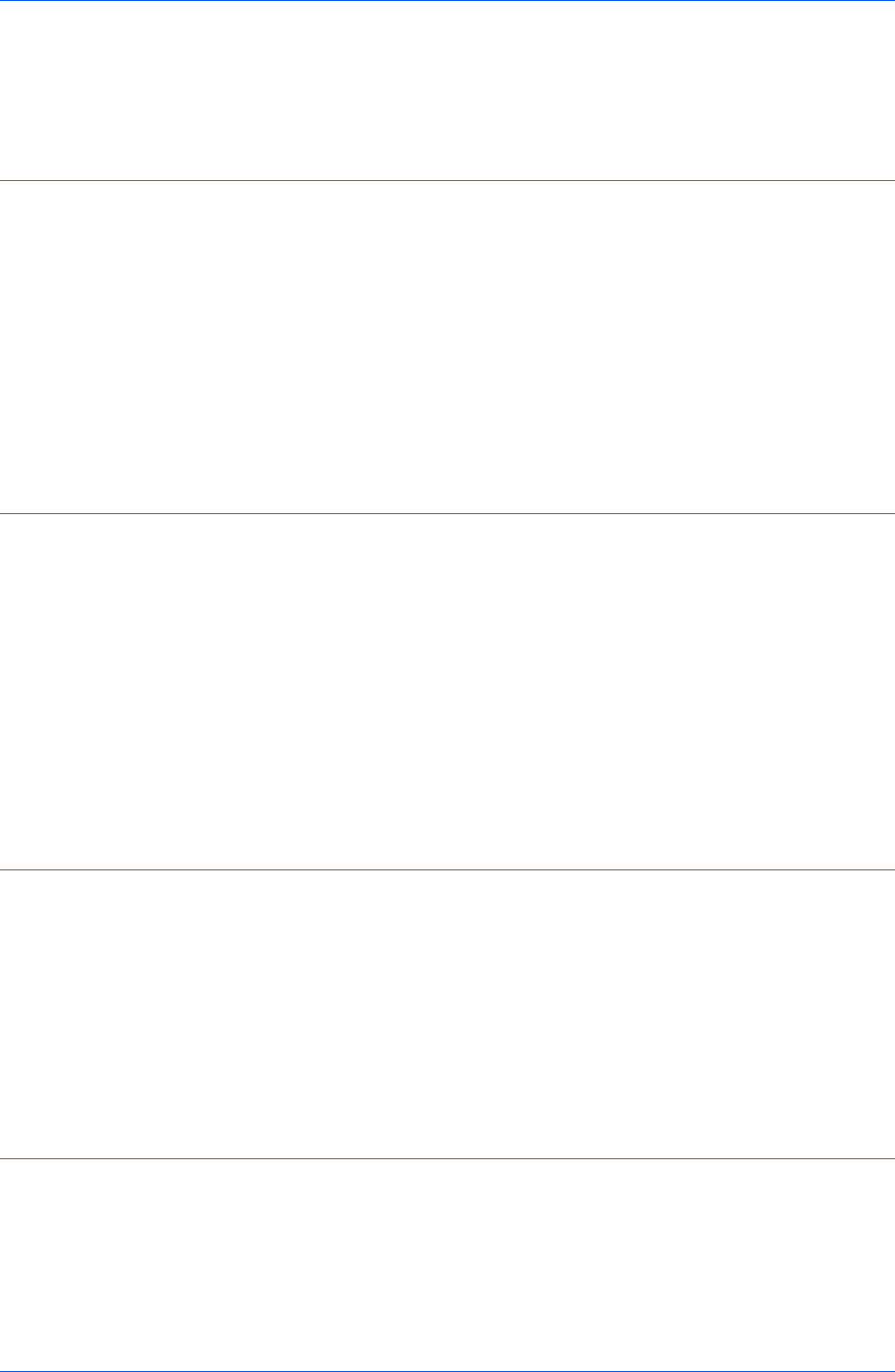
Disable Face-Up Reverse Page Order .................................................................................. 2-14
Ignore Application Collation ................................................................................................... 2-14
Combine Source and Media Type Lists ................................................................................. 2-14
Removing a Plug-in ..................................................................................................................... 2-15
Chapter 3 Quick Print
Quick Print Options ....................................................................................................................... 3-1
Specifying Print Options .......................................................................................................... 3-1
Collation .................................................................................................................................. 3-2
Duplex Printing ........................................................................................................................ 3-2
Multiple Pages per Sheet ........................................................................................................ 3-2
Profile Options .............................................................................................................................. 3-3
Selecting Profiles ..................................................................................................................... 3-3
Saving a Profile ....................................................................................................................... 3-3
Editing a Profile ....................................................................................................................... 3-4
Deleting a Profile ..................................................................................................................... 3-4
Importing a Profile ................................................................................................................... 3-4
Exporting a Profile ................................................................................................................... 3-4
Chapter 4 Basic
Basic Paper Settings ..................................................................................................................... 4-1
Source and Media Types .............................................................................................................. 4-2
Print Size and Page Size ............................................................................................................... 4-2
Creating a Custom Page Size ................................................................................................. 4-3
Printing with Custom Size Pages ............................................................................................. 4-3
Duplex Printing .............................................................................................................................. 4-3
Printing in Duplex Mode .......................................................................................................... 4-4
Collation ........................................................................................................................................ 4-4
Printing Collated Documents ................................................................................................... 4-4
EcoPrint ........................................................................................................................................ 4-5
Kyocera Logo ................................................................................................................................ 4-5
Displaying Version Information ................................................................................................ 4-5
Displaying Plug-in Information ................................................................................................. 4-5
Chapter 5 Layout
Booklet .......................................................................................................................................... 5-1
Printing a Booklet .................................................................................................................... 5-1
Multiple Pages per Sheet .............................................................................................................. 5-2
Printing Multiple Pages per Sheet ........................................................................................... 5-2
Poster ............................................................................................................................................ 5-2
Printing a Poster ...................................................................................................................... 5-3
Scaling .......................................................................................................................................... 5-3
Setting Scaling on the Page .................................................................................................... 5-3
Gutter ............................................................................................................................................ 5-4
Creating a Gutter ..................................................................................................................... 5-4
Chapter 6 Imaging
Print Quality and Custom Quality .................................................................................................. 6-1
Selecting Print Quality ............................................................................................................. 6-1
Selecting EcoPrint ................................................................................................................... 6-2
Fonts ............................................................................................................................................. 6-2
Font Settings ........................................................................................................................... 6-2
Selecting Font Settings ............................................................................................................ 6-3
Font Substitution ..................................................................................................................... 6-3
Disable Device Fonts ............................................................................................................... 6-3
User Guide
ii


















