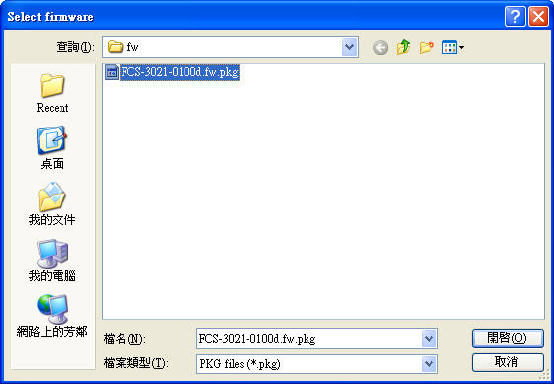
Firmware Information
The selected firmware information will show the information about the file that you selected.
z Firmware version: The version number of the selected firmware.
Select Firmware
You can use the “Select firmware” button to browse the file that you want upgrade onto the
selected device(s). After selected the file, Installation Wizard will check whether the file you
selected is correct. If it’s the correct version, then the package information will display the
information about the file and enable the “Start Upgrade” button. Therefore you can click on the
button to upgrade the firmware. If not, then it will be a pop-up warning message.
Select firmware


















