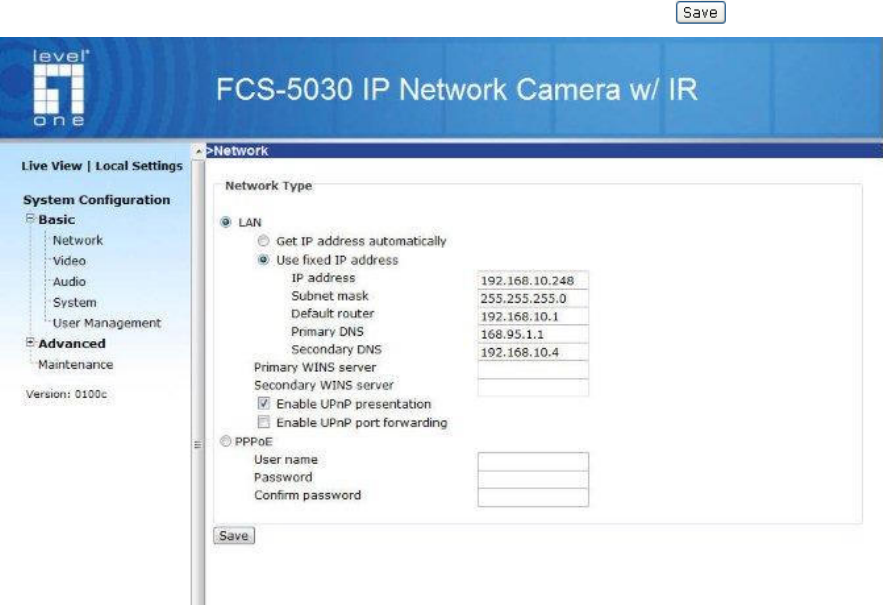
Definitions in Configuration
Only the Administrator can access system configuration. Each category in the left column will be
explained in the following pages. The bold texts are the specific phrases on the Option pages. The
Administrator may type the URL below the figure to directly enter the frame page of configuration.
If the Administrator also wants to set certain options through the URL, read the reference
appendix for details.
Basic-Network
Any changes made on the Network type section will restart the system in order to validate the
changes. Make sure every field is entered correctly before clicking on
.
Network type
“LAN” & “PPPoE”
The default type is LAN. Select PPPoE if using ADSL
"Get IP address automatically" & “Use fixed IP address”
The default status is “Get IP address automatically”. This can be tedious having to perform
software installation whenever the Network Camera starts. Therefore, once the network settings,
especially the IP address, have been entered correctly, select “Use fixed IP address” then the


















