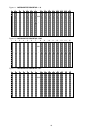13
(Menu)
Search
Timer
Record
Alarm
?Remote
System
Event
Remote Protocol Setup
This feature is used to set the basic RS-232/RS-485 protocols to control the DVR remotely from a
PC.
Pressing ENTER after scrolling to the Remote option will bring up the following menu options:
Remote mode: Selects whether to use an RS-232 or RS-485 interface.
Baud rate: Selects the baud rate (bps) to be used for the connection.
The available settings are: 115200, 57600, 19200, 9600, 3600, 2400, 1200.
ID: Selects a numerical number representing the DVR being controlled if multiple
units are being used.
The available setting are: 000 – 255
The remote connection on the DVR uses 8 data bits, 1 start bit, and 1 stop bit, no Parity.
Below is an example of the data stream with the control codes shown.
Please refer to Appendix 3 for information on the Pin connections and command protocols that would be used in this
application.
Timer Recording Setup
On the Main menu, selecting the Timer option will allow you to set daily schedules in which
you would like the DVR to automatically record.
Pressing ENTER after scrolling to the Timer option will bring up the following menu options:
Timer
1. Press ? / ? to select the day(s) to record on, the available options are…
Daily: Everyday
SUN: Sunday
MON: Monday
TUE: Tuesday
WED: Wednesday
THU: Thursday
FRI: Friday
SAT: Saturday
MO-FR: Monday to Friday
SA-SU: Saturday & Sunday
JAN-01: Special Date
OFF: Not activated
(Timer)
Day Start End IPS
Daily 01:00 02:00 Off
SUN 12:00 13:00 Off
MON 08:00 09:00 Off
MO~FR 00:00 01:00 Off
SA~SU 20:00 21:00 Off
JAN-01 15:00 16:00 Off
Timer Enable: No
ACT – OxFF OxCO ID
FUNCTION
STOP – Ox7F
(Menu)
Search
?Timer
Record
Alarm
Remote
System
Event