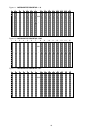16
Camera Channel Setup
To access the Camera option, press MENU followed by the 4-digit password. Use the ? / ? to scroll to the Camera option
and press ENTER.
TITLE DWELL ALARM RECORD
---01 ON 5 5 5 LOW EVENT
---02 ON 5 5 5 LOW EVENT
---03 ON 5 5 5 LOW EVENT
---04 ON 5 5 5 LOW EVENT
The options available in this section are as follows…
Title
This feature is used to assign a 6-character title to each camera input.
1. Press ? / ? to select the desired time camera channel (1-9), and then press ENTER.
2. Press ? / ? to select the desired character and ? / ?to move to the next character
3. Press MENU to confirm and exit the Title setting.
4. Press MENU again to exit the Camera Setup Option
Dwell
This feature is used to enable or disable the dwell feature for each camera when viewing using the call monitor output.
1. Press ? / ? to select the desired time camera channel (1-9), then press ENTER.
2. Press ? / ? to select the Dwell feature on the screen.
3. Press MENU to confirm and exit the dwell setting.
4. Press MENU again to exit the Camera Setup Option
Brightness / Contrast / Color
This feature is used to adjust the video settings on each channel.
1. Press ? / ? to select the desired time camera channel (1-9), then press ENTER.
2. Press ? / ? to select the Brightness, Contrast, or Color feature on the screen.
3. Press ? / ? to select 0~9 on the screen.
4. Press MENU to confirm and exit the Brightness, Contrast, or Color control feature
5. Press MENU again to exit the Camera Setup Option
Alarm Polarity
This feature is used to select the alarm polarity as LOW / OFF / HIGH.
1. Press ? / ? to select the desired time camera channel (1-9), then press ENTER.
2. Press ? / ? to select the Alarm Polarity feature on the screen.
3. Press ? / ? to select LOW / OFF / HIGH on the screen.
4. Press MENU to confirm and exit the Alarm Polarity feature
5. Press MENU again to exit the Camera Setup Option
Record Method
This feature is used to select the DVR record method as either EVENT / NORMAL / OFF.
1. Press ? / ? to select the desired time camera channel (1-9), then press ENTER.
2. Press ? / ? to select the Record Method feature on the screen.
3. Press ? / ? to select EVENT/ NORMAL/ OFF on the screen.
EVENT: when the alarm input is triggered, the DVR will increase the recording time to that channel.
i.e. the normal record sequence for cameras is camera 1, camera 2, camera 3 etc… In Event mode, when an alarm in
triggered from channel 1, the DVR will record using the following sequence…., Camera 1, Camera 2, Camera 1,
Camera 3, Camera 1, Camera 4 etc….
NORMAL: When an External Audible Alarm is triggered, the DVR will record normally as set up.
OFF: An Alarm Trigger will not cause the DVR to start recording
4. Press MENU to confirm and exit the Record Method feature
5. Press MENU again to exit the Camera Setup Option