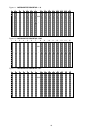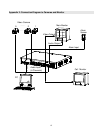22
Slow reverse Press PLAY on the front panel, then press SLOW for slow forward. Press REW/? to play images slowly
forward (1/2X). Press REW/? again to slow the speed to 1/4X. Continue to press REW/? to slow down the
speed. The minimum slow forward speed is 1/32X.
Image Jog Press PLAY on the front panel, then press PAUSE to lock the current image on the screen.
Press FF/? to select single image play. Each time you press FF/? the next image will display. Continuing
to press FF/? will result in forward image-by-image playback.
Pressing REW/? will result in reverse image by image playback.
Pause Press PLAY on the front panel, and then press PAUSE/? to lock the current image on the screen.
Stop Press STOP on the front panel whenever you want to return the DVR to live monitoring mode.
Key Lock
For added security, you can Lock the buttons on your DXR109. Locking disables the functionality of the buttons and
prevents accidental key presses from altering the operation of the DXR109.
To enable the Key Lock feature, press and hold the ENTER and MENU at the same time.
To disable the Key Lock feature when it is locked, press and the ENTER and MENU at the same time.